Editing the Demand Field (legacy projects only)
Under most architectures, every address point uploaded into FOND will receive a single split fiber by default. In order to indicate more than one fiber, you can edit the Demand field of an address.
Editing the Demand Field
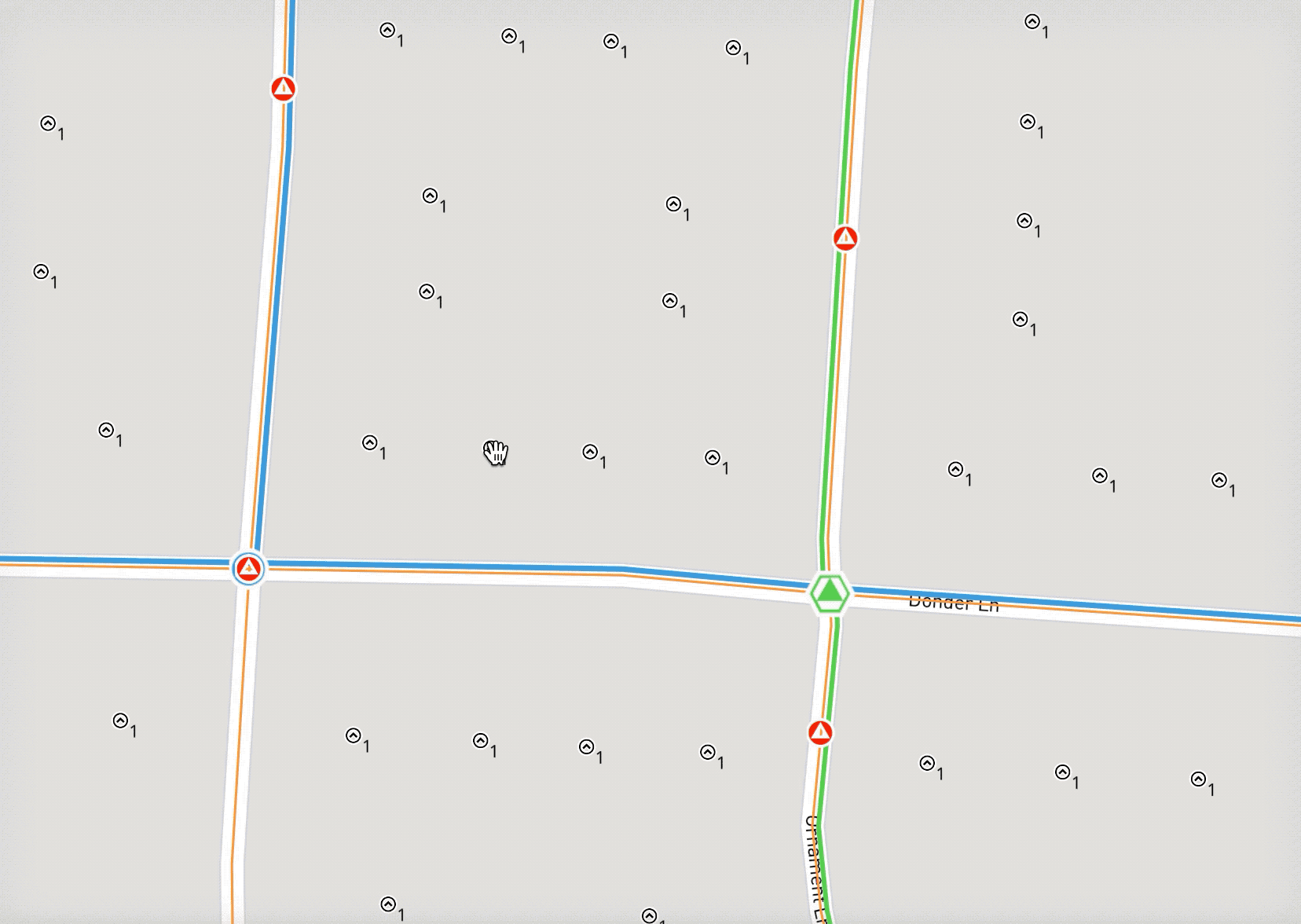
When that Demand value is smaller than the number of ports on the Drop hub in your chosen architecture, the address will receive the number of drops equal to that value. When the Demand value is larger than the number of ports on the Drop hub, FOND assumes, for a 1:32 split ratio architecture that it should:
- Leave un-split fiber at this location
- Leave 1 fiber per 30 units
So if you have an address point with Demand = 101, FOND will drop 4 un-split fibers at that location.
For most 3-tiered architectures, the Demand value is intended to represent the number of homes in an apartment under a 1:32 split architecture. However, you can take advantage of this for small cell sites, traffic lights, or any other sort of demand you can think of. These sorts of demand typically define their requirements in terms of how many fibers they need.
To tell FOND to drop X fibers at some location, simply set the demand value to X*30. E.g if you have a set of small cell sites that each need 1 fiber, set the Demand value of each of those features to be equal to 30.