How to export a design and your BOM.
This how-to guide will demonstrate how to export a design, or BOM.
Exporting, or downloading, a design and its artifacts will allow you to use it outside of FOND where you can edit the design in third-party tools, or create construction documents.
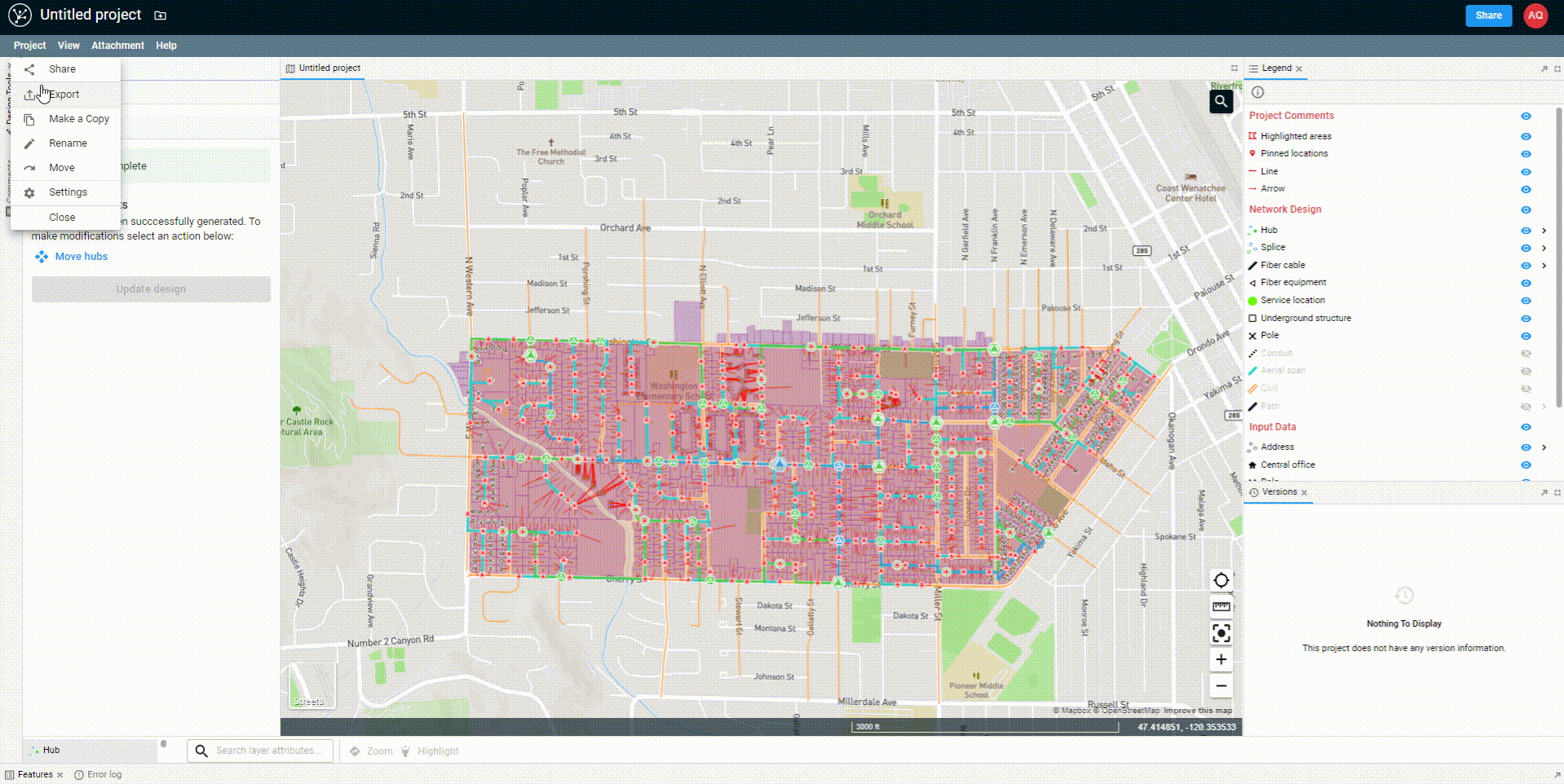
- Open a project with a completed design
- Click the Export item in the project menu then click on Create new export.
- Once the pop-up appears, tick all of the specific files that you want to export.
- Choose whether you would like to separate the Hub, Splice, or Fiber cable layer by Tier.
You may wish to do this if you intend to view the design in a program where it is difficult to distinguish between items in the Drop, Distribution, or Feeder Tiers from within a single layer.
If for example, you chose to separate layers the Fiber cable layer by Tier, you would see the following output:
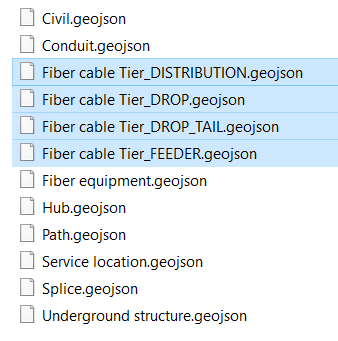
- Include an export name and your preferred file format prior to exporting. Please avoid using special characters (e.g., comma, dash) on the export name.

- Additionally, you can tick the Materials & Cost to include in your exports.
- Click on Export.