How to share a project or folder
Sharing allows you to collaborate with other people
Permissions can be granted to individual users (via an email address) or to groups.
Sharing with a group enables you to easily share with all users within an organisation (provided that they already have a FOND account).
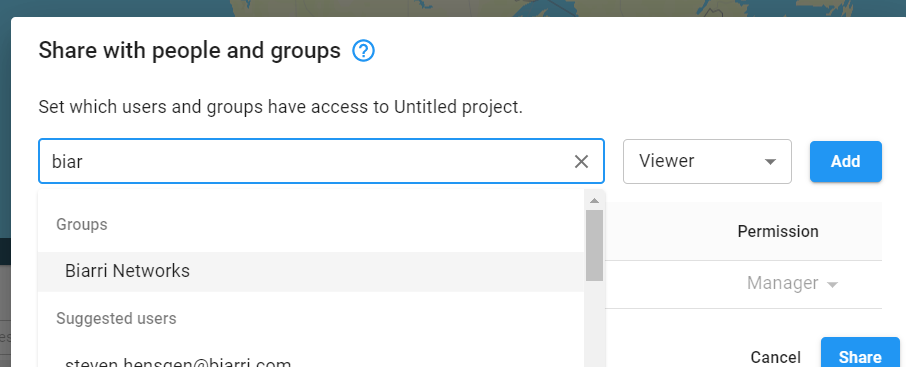
Example of sharing with a group
Sharing a project or folder
- Open the sharing settings:
-
Project Use the Share icon  on the left menu
on the left menuFolder 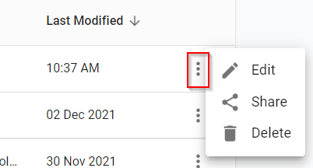
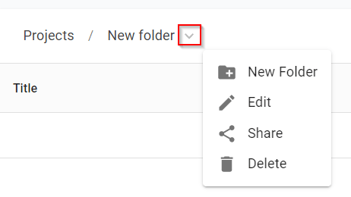
-
- Begin entering the email address or group name that you want to share with. If you have shared with this user/group before, it will appear in a drop down list for you to select. Once entered, press Add.
- Set sharing permissions to Manager, Contributor, or Collaborator, or Viewer. See below for more details on permission levels.
- Add a message, if desired. FOND will send an email with the message and a link to the project or folder to the appointed address unless you opt not to.
- Press Save.
Permission levels
Available permissions for projects and folders are Manager, Contributor, or Collaborator, or Viewer.
- Managers, Contributors, Collaborators, and Viewers can view shared content
- Managers, Contributors, and Collaborators can share content that has been shared with them (but cannot grant permissions higher than their own)
- Managers, Contributors, and Collaborators of a project can download content (project or attachment data)
- Managers and Contributors can revoke permissions (but cannot do so to users with higher permissions than their own)
- Managers and Contributors of a folder can create and copy projects within the folder
- Managers and Contributors of a folder can create sub folders within the folder
- Managers and Contributors of a folder or project can delete that folder or project
- Managers of a project can move the project to another folder (but they must be a Manager or Contributor of the destination folder)
Sharing settings can also be updated to remove or Deny users.
Other details
- Recipients need to have an appropriate subscription level in order for Manager, Contributor, and Collaborator permissions to be granted, but anyone can sign up for a free account and View shared content.
- Projects and folders within a root folder will inherit the root folder permissions. However, permissions can be modified on each individual project and folder if needed.
- User permissions will always override group permissions.