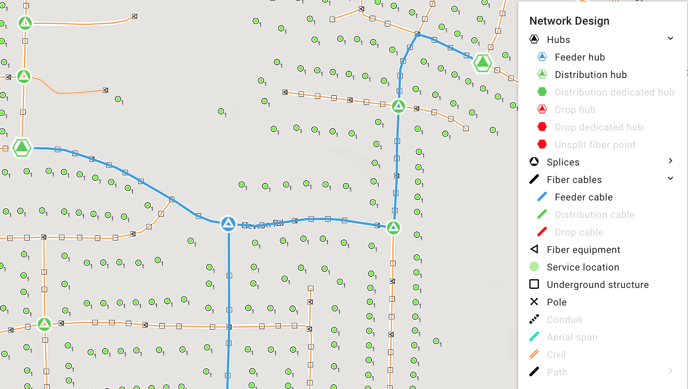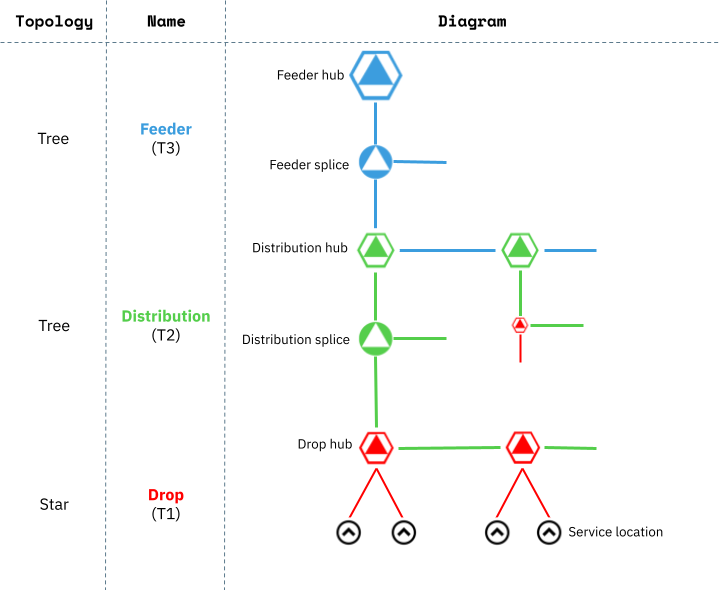Network design elements
A glossary of terms for the elements in our network designs.
Our approach to designing networks is from the bottom up (starting at the customer and connecting back to the Central Office).
FOND designs a two or three tiered network, using the tier names Drop, Distribution, and Feeder. Although the vocabulary can vary from customer to customer, a lot of research over the years showed us that most customers are comfortable with these three names. Each tier has its own type of Cable, as well as its own type of Hub.
For information on how to interpret a design, read Interpreting a design.
Drop hub
![]()
MST, MPT, FST, Terminal, Boundary Box, Drop terminal - these are all some of the names we hear for a device that has a similar function. The function of the Drop Hub is to service the Drop Cables to the customer. In a distributed split network, these hubs can house the Secondary splitters.
Drop Hubs can also be used to branch Distribution Cable.
Drop dedicated hub
![]()
In cases where an address or group of addresses have more demand than the Drop Hub can support, FOND will place a Drop Dedicated Hub which reserves the correct amount of fiber.
Drop unsplit hub
![]()
If an address point is served with unsplit fiber from the distribution tier, a Drop Unsplit Hub will be placed at the address point. FOND always places nodes at the end of every line in the design output for completeness; therefore, you can interpret this hub in a way that is suitable for your particular design rules. In reality there may not be any device placed here, and the Drop Unsplit Hub just denotes the point of termination of the Distribution Cable.
Distribution hub
Cabinet, PFP, FDH, Hub, Splitter cabinet - these are some common names for these devices. The Distribution Hub can have a range of sizes. While it’s always called a Hub in our schema, in practice it can also represent a splice closure with a small number of splitters in it. This is where the primary splitters of the network reside. In a centralized split architecture, splitters are only housed in these hubs.
Distribution dedicated hub
In cases where an address or group of addresses have more demand than the Distribution Hub can support, FOND will place a Dedicated Distribution Hub, which reserves the correct amount of fiber.
Feeder hub
Central Office, Hut, Exchange and Hub are all frequently used to describe the location which houses the OLTs for the PON network. This is typically where the only active equipment will be housed in the FTTH network.
Distribution and Feeder splices
These are used to branch Distribution and Feeder Cables (see the section on cables below).
Splices can be buried in an Underground Structure, or placed on a pole. These do not contain splitters.
Underground Structure
We’ve used the term Underground Structure to encompass a range of underground structures including pedestals, flowerpots, handholes, and vaults.
See here for an example.
Pole
Any pole that is used to support a cable or any other equipment in the network.
Drop cable

These cables connect the customer addresses (or Service Location) to the Drop Hub.
Distribution cable

This is usually any cable that connects the Drop Hub to the Distribution Hub.
If you are using connectorized Drop Hubs, this cable is slightly different. It connects a Splice to the Distribution Hub, and there is another type of cable, the Drop Hub Tail Cable, that connects the Drop Hub to that Splice.
Drop hub tail cable
![]()
This is a cable that connects a Drop hub to a splice in the Distribution tier. This is only visible in the legend when using architectures that have Connectorized Drop Hubs. These cables usually come attached to the Drop hub and are commonly called MST Tails.
Feeder cable

This is a cable that connects the Feeder Hub (typically where the OLT and active equipment reside) to the Distribution Hub.
Conduit
Houses cable in an underground environment.
Civil
Anywhere where there will need to be trenching or boring to install conduit.
Path

The high-level route the network takes, showing where there is cable without showing the detail of the type, size or connectivity.
Drop Cables and Hubs
In the image below, you can see the red Drop Hubs (![]() ) serving Service Locations with Drop Cables (
) serving Service Locations with Drop Cables (![]() ).
).
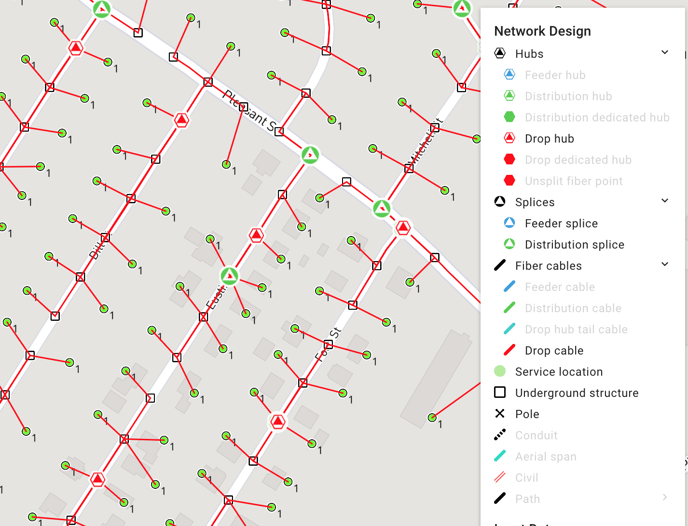
Distribution Cables and Cabinets
In the image below, we can see how the Distribution Hub () is serving the Drop Hubs (
![]() ) with fiber via the Distribution Cable (
) with fiber via the Distribution Cable (![]() ).
).
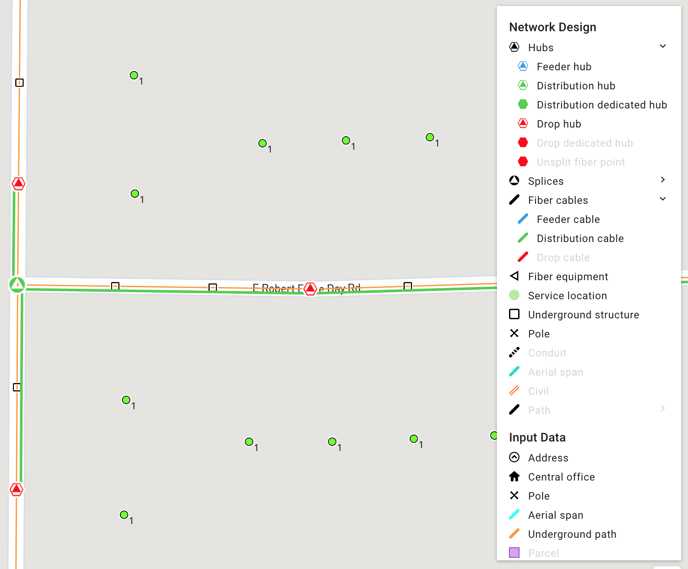
Feeder Cables and Cabinets
In the image below, we can see how the Feeder Hub () is serving the Distribution Hub (
) with fiber via the Feeder Cable (
![]() ).
).