Are you the FOND account administrator?
This article aims to help define the capabilities of your FOND account administrator, unlocking account data at your fingertips.
Determining whether you are the account administrator of your FOND account is crucial in order to unlock pertinent information as it relates to your account. Follow these steps to determine whether you are an administrator of your account.
- Log into your FOND account. https://fond.biarrinetworks.com/signin
- Upon logging in, find your settings page by selecting the red circle icon in the top-right hand corner of your dashboard.
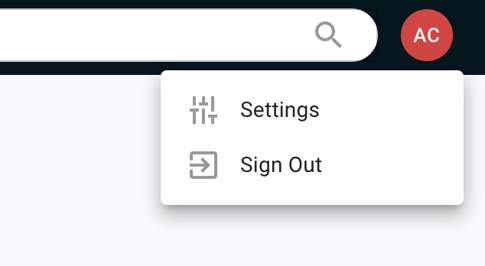
- If you have a side bar options that include profile, account, user management, and insights, then you are an account administrator. If you cannot see these options in your left-hand panel, please reach out to the other users in your FOND account or contact our team at fondhelp@biarrinetworks.com. We will provide you with the details of the user in your account who has administrator access. They can then guide you through the steps mentioned above to help you gain administrator permissions.
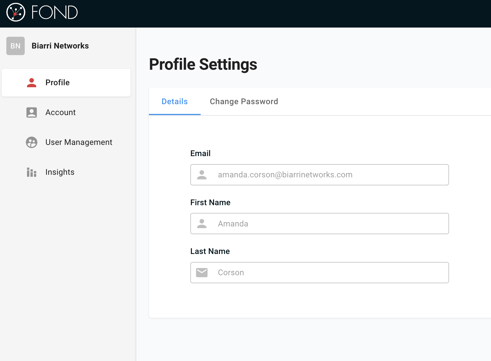
- To further confirm these details, select user management. From there you will see your list of users under your account. Under the 'Role' column, each user is defined as either a 'Member' or ' Administrator.'
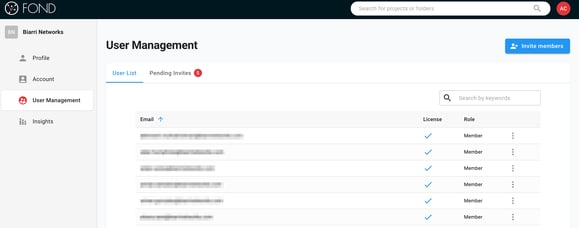
- As displayed in the image above, each user listed is a member. As an administrator, you can modify a user from 'Member' to Administrator. In order to make this change, select the three dots to the right of the 'Member' column. Select 'Manage user' to modify the user to an administrator.
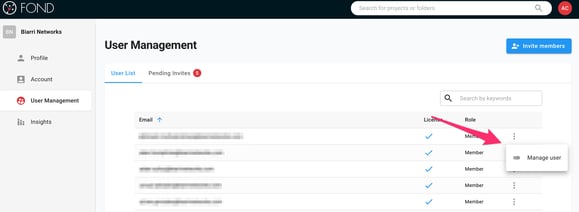
- In the image below, you can see these user details have the Administrator toggle as off. A simple click of this toggle will turn this user's details from 'Member' to 'Administrator' after applying changes.
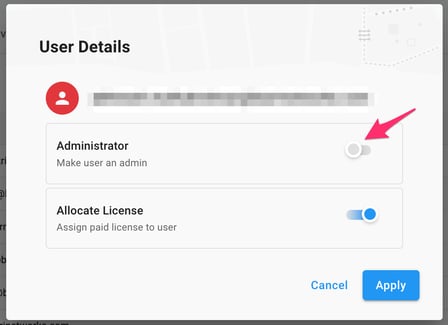 7. Now this user has administrator capabilities.
7. Now this user has administrator capabilities.
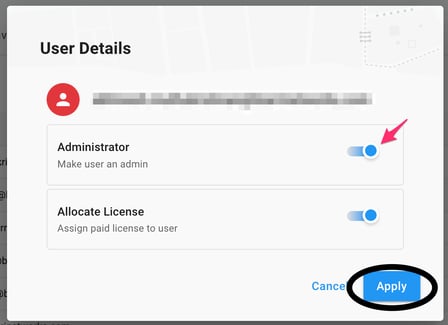
Be sure to review our Administrator Permissions article to understand the specific allocations and permissions given to the FOND account administrator(s).