Feeder tier settings
In this article, we'll configure the rules for designing the Feeder Tier. This is everything between, and including, the feeder hub (the central office) and the distribution hub.
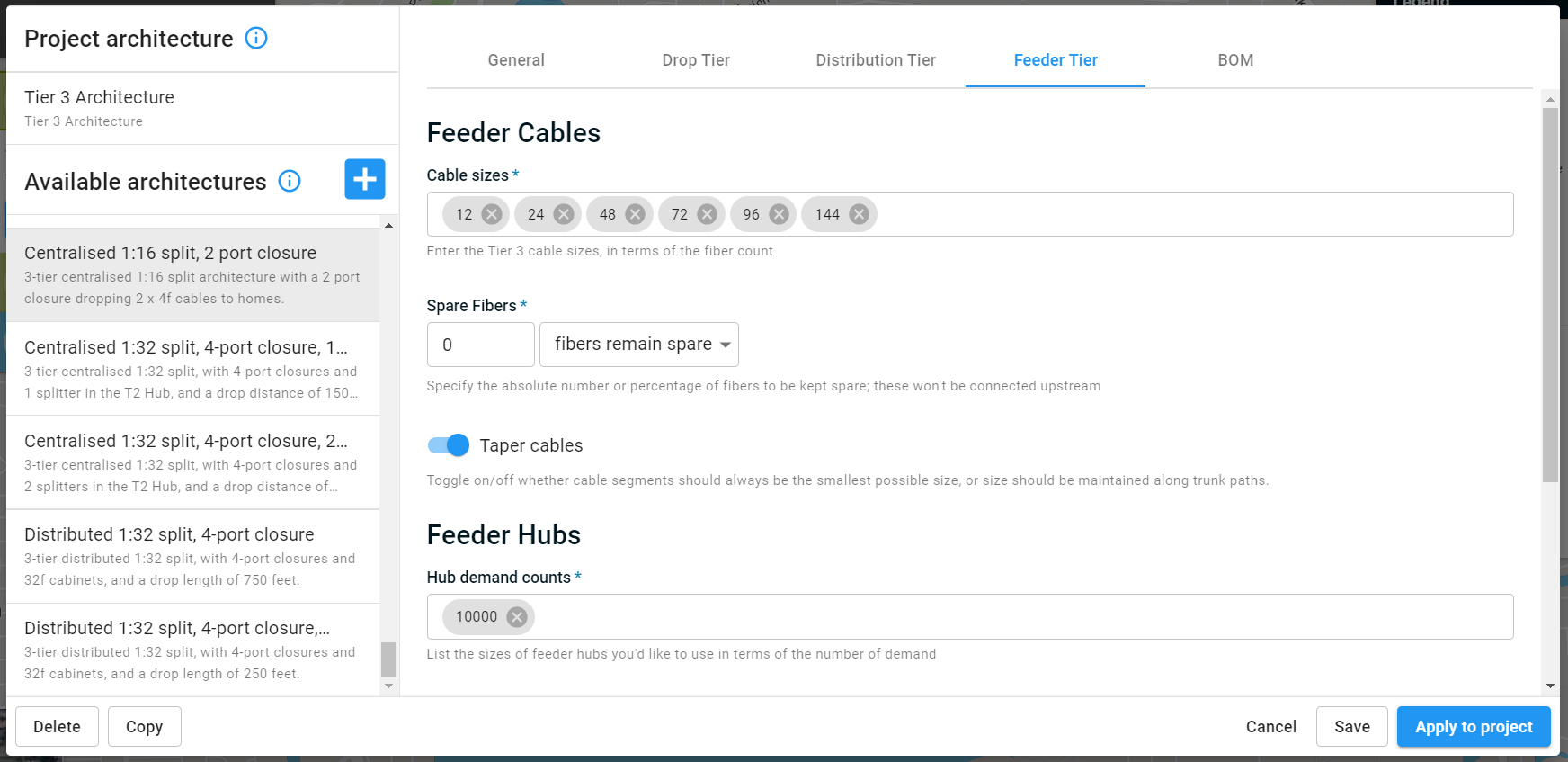
Feeder cables
Cable sizes
Enter the feeder cable sizes, in terms of the fiber count.
Spare Fibers
Specify the absolute number or percentage of fibers to be kept spare. FOND will always use the minimum size cable that's available, so be sure to add some spare as a percent or the absolute number of fibers if you'd like some room for growth in the feeder cables.
Taper cables
When enabled, FOND will determine the amount of fiber required to serve downstream demand, and then always use the minimum cable size that is available from the Cable sizes list.
When disabled, FOND will maintain a trunk of uniformly sized distribution cables along the longest path of the network. Only the size of laterals (branching cables) will be minimized.
Whether you choose to taper cables or not will depend on the relative cost of large cables with ring cuts versus splicing to taper larger cables to smaller ones.
Feeder hubs
Hub demand counts
List the sizes of feeder hubs you'd like to use.
In the architecture panel, this parameter is defined in terms of the maximum number of demands a feeder hub can theoretically serve. However, for the purpose of the design, FOND takes this value and converts it to a port capacity through the formula:
ceiling( Feeder hub demand count / (Drop split ratio * Distribution split ratio) )
Therefore, this parameter can be reinterpreted as an OLT port count if that makes more sense for your architecture.
Please note that the theoretical maximum number of demands can only be reached if all drop and distribution hubs are perfectly utilized (no empty ports). In practice this is rarely the case.
By default, we set the feeder hub demand count to 10,000 in order allow a single central office to serve the entire project in most cases. You can decrease this number, but make sure you provide enough central offices in your input data in order to account for all of the demand in your project (if you are providing central offices at all).
Topology
These parameters are described in detail in the Distribution tier settings article.