General architecture settings
In this article we’ll configure the general architecture settings before moving on to the specific rules for each tier.
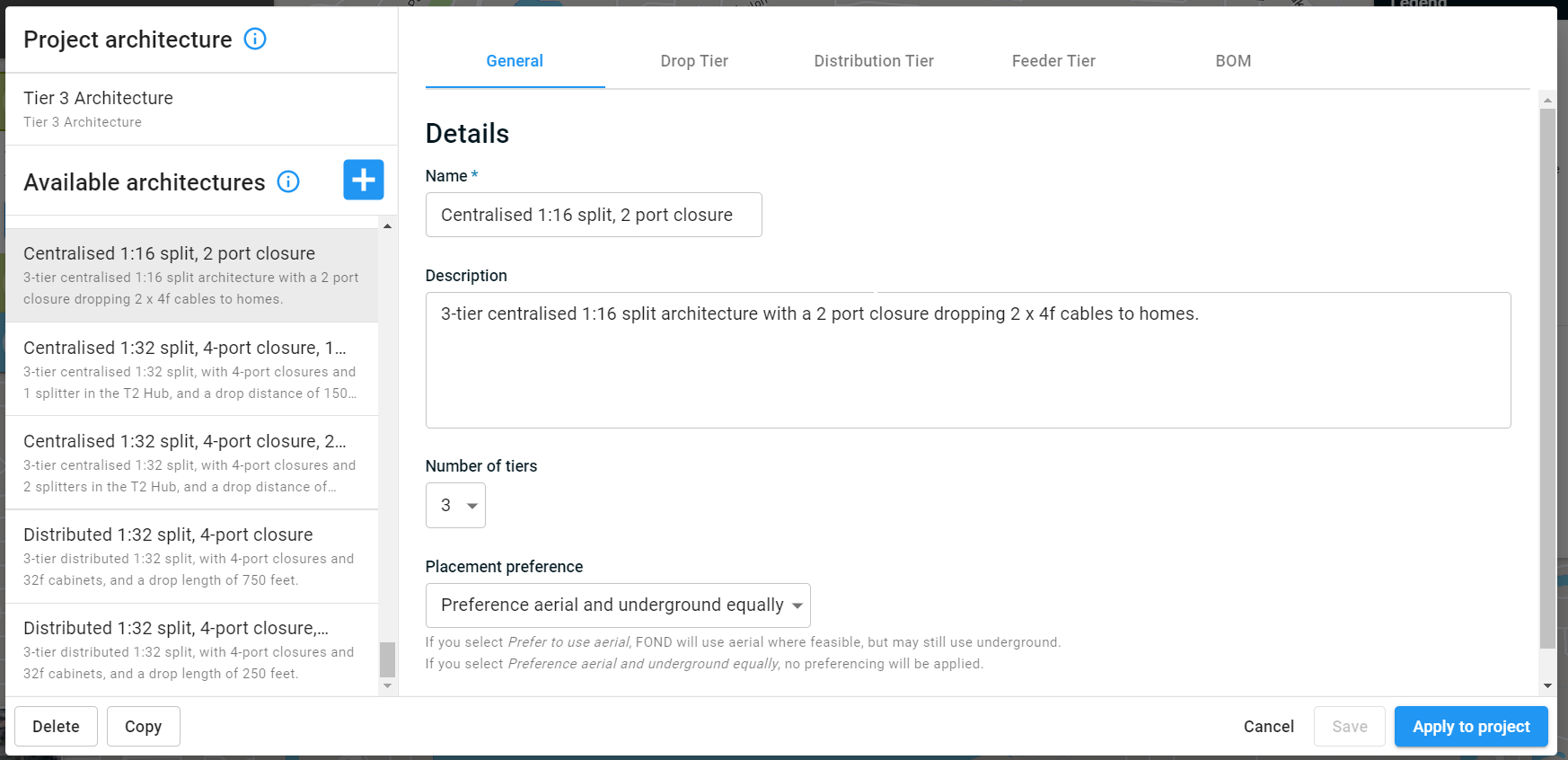
Name and Description
Give the architecture a meaningful name so that you can find it later, as well as a description containing information that summarizes the architecture, and perhaps recommending when to use it.
You can come back to these later, but naming the architecture upfront can save some trouble finding it later.
Number of tiers
Select the number of tiers in the network.
- A two-tiered architecture connects homes with drop cables, and then connects the Drop closures back to a Distribution hub via a Distribution cable. This hub could be a regular splitter cabinet or distribution hub, or an active ethernet cabinet.
- By selecting 3 tiers, FOND will also design the Feeder network from the Distribution Hub to the Feeder Hub or Central Office.
For more information on FOND’s terminology, and for a representation of a general 3-tier architecture in FOND, see our article on Network design elements.
Placement preference
You can tell FOND whether to preference aerial or underground routes.
If you select 'Prefer to use aerial', FOND will filter out any underground routes that run alongside the aerial route and so use the aerial preferentially.