Linkages between old and new assets
Set up links between your old and new assets when creating your designs in FOND.
One important part of creating a fiber design is maintaining linkages between existing and new assets. FOND provides some functionality allowing you to maintain connections in your data (but is not a database of record itself). Let's start with definition of some terms and then look at an example of this linkage.
ID Field
When uploading Poles and Addresses in FOND, you may include a column or field named 'ID'. This is the only field that FOND will look for unique IDs, so you may need to make sure your own data has been prepared for this. For example, if your poles have an ID called 'MyPoleID', you'll need to create a new column called 'ID', and copy the values from 'MyPoleID' into the 'ID' column.
FondID, OccPole and OccUGStruc fields
These fields are used by FOND to manage relationships between Network Design Elements (Hubs, Cables) and Physical Design Elements (Poles, Spans, Conduit, Civil, Underground Structures).
All Hubs and Splices have both an OccUGStruc and OccPole field. These fields correspond to the FondID of the Underground Structures or Poles that support the Hubs or Splices. For example, in the GIF below, the Pole has a FondID of POLE1052. This corresponds to the value for OccPole of the Hub that sits on top of the Pole (POLE1052).
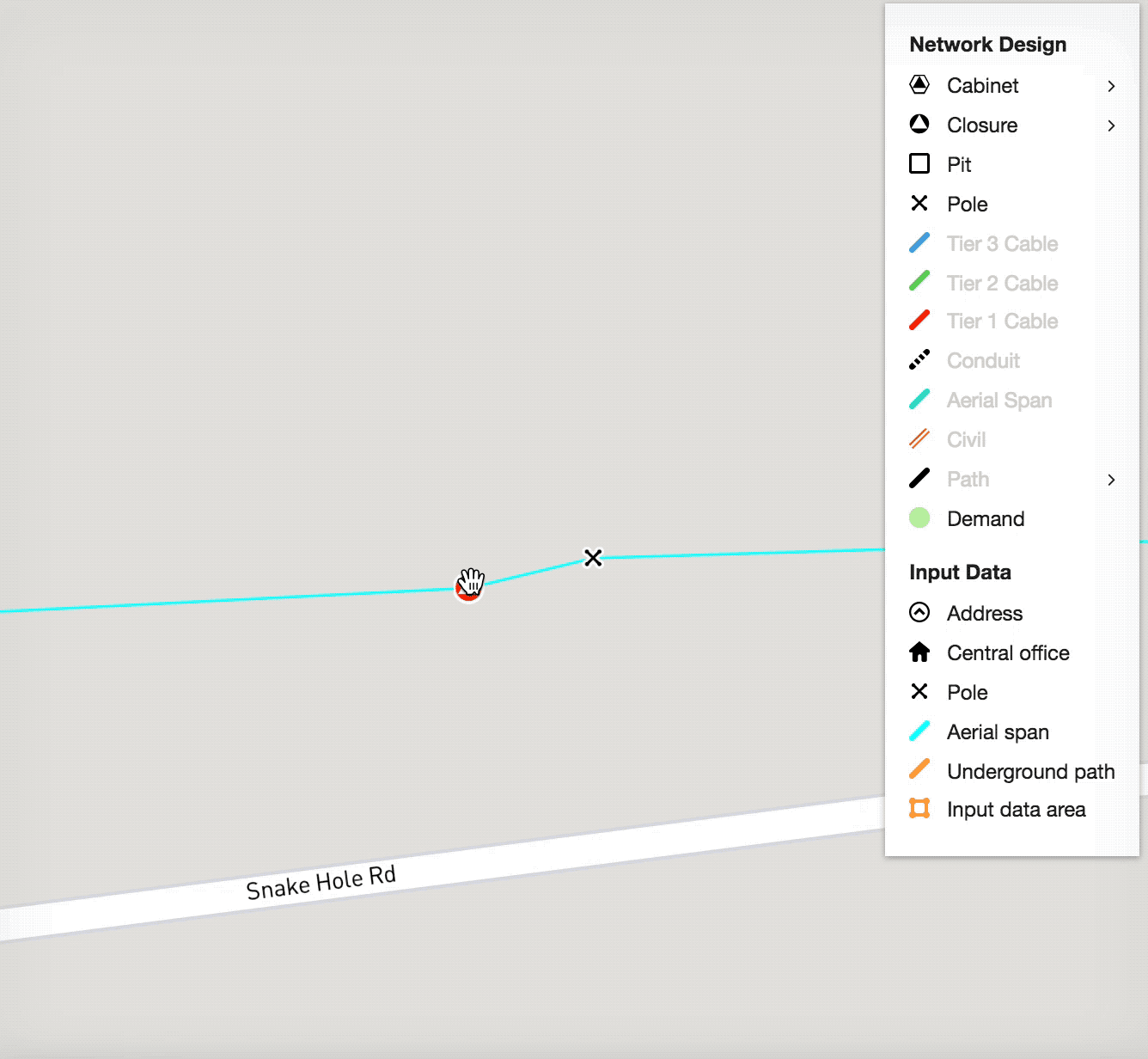
A real example
Suppose we want to find the Poles that are supporting Hubs in your FOND design, where you are not interested in knowing the FondID of the supporting poles, but the value for MyPoleID (an example field we made up earlier). Doing this will still require you to write some queries in your own GIS system, but we've outlined the logic for doing this below:
- For your pole data, read the value of MyPoleID
- If you prepared your input data as we suggested earlier in the article, these should equal the value for the ID field
- The ID field gets carried to the Pole layer in Network Design. Since every Pole in the Network design has a FondID (and assuming the values in MyPoleID were all unique), you now have a one to one relationship between the FondID's for Poles and the MyPoleID
- Now, for any Hub, you can read the OccPole value to see which Pole it occupies. You can use the relationship found in step 3 to determine which of your poles supports the closure in terms of the MyPoleID
In the GIF above, where the Hub has an OccPole of POLE1052, we can tell from the Pole layer that the Pole with FondID of POLE1052 has an ID of 942, which means that it's on the Pole with MyPoleID of 942.