Verifying Area Select address data
Did you use Area Select to obtain your address data in a project? If so, we explain here how to verify this before generating your design.
The FOND Area Select feature obtains parcel data, calculates the centroid of each parcel, and places an address point on this centroid. If there are duplicate parcels (also known as 'stacked parcels'), FOND Area Select processes these: rather than placing more address points, it increases the Number of fibers value for that address point.
For example, look at this area:
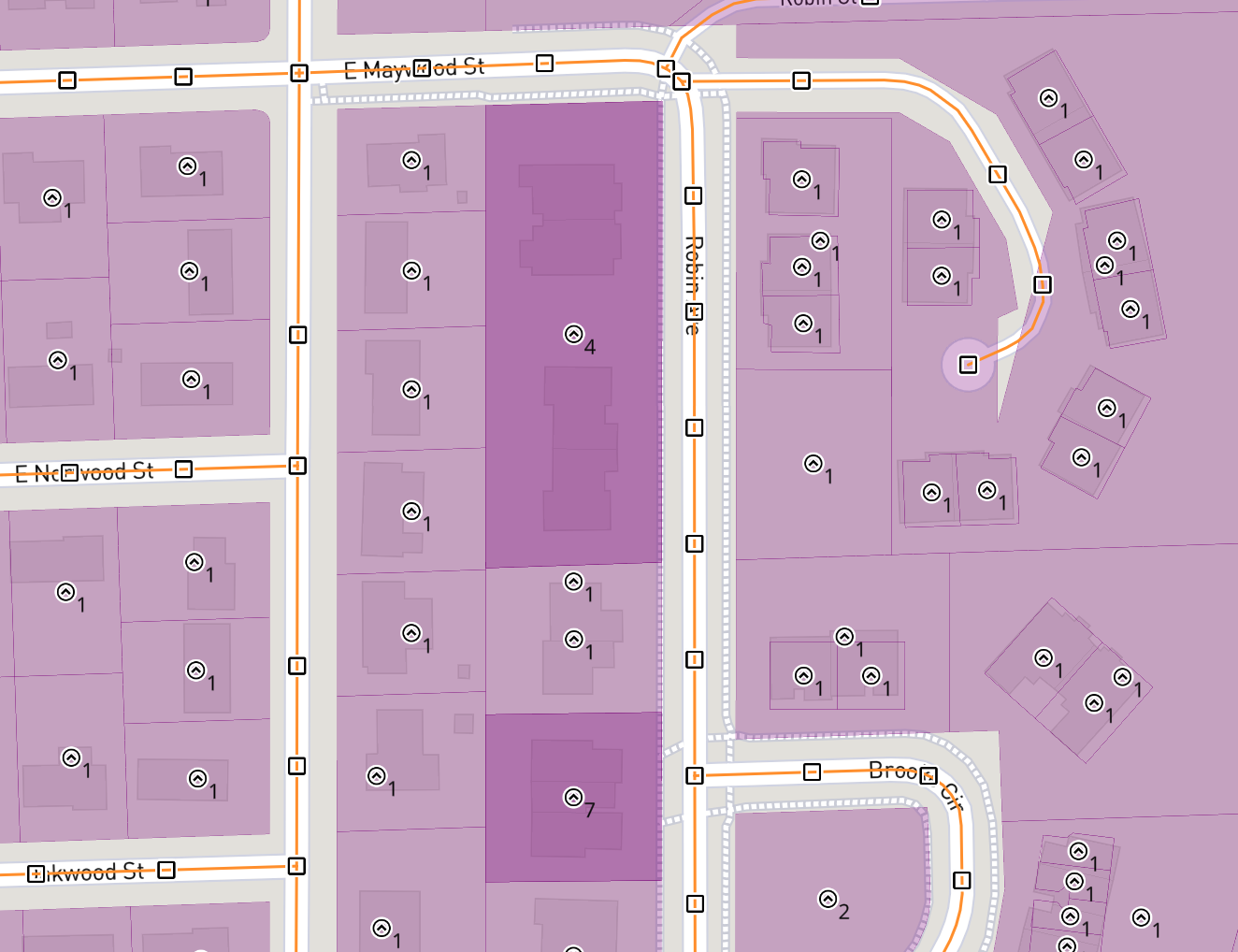
You can see from the colours of the parcels that there are multiple stacked parcels here. The number next to the address point symbol is the Number of fibers value that is used by FOND to determine how to serve that address point.
We suggest you look out for these parcels and check whether the address point generated are placed where you want them. You cannot edit the parcel data in FOND, but you can edit the address point data.