Navigating FOND
How to navigate the FOND user interface and make full use of the functionality that it offers
Project landing pages
When you first log in to FOND, you will see three project landing pages:
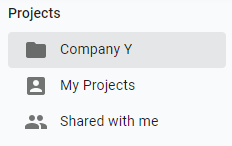
- Named after your company account, the first landing page allows you to store projects and organize them with folders.
- The My Projects landing page allows you to see projects that you have created, or projects that have been shared with you, in a simple list
- The Shared with me landing page is a simple list of the projects and folders that have been shared with you by other users
These pages offer different methods for creating, viewing, and organizing the content.
Filtering projects
If you have a long list of projects or folders, start typing the name of the project you're looking for in the search bar in order to filter down the list.
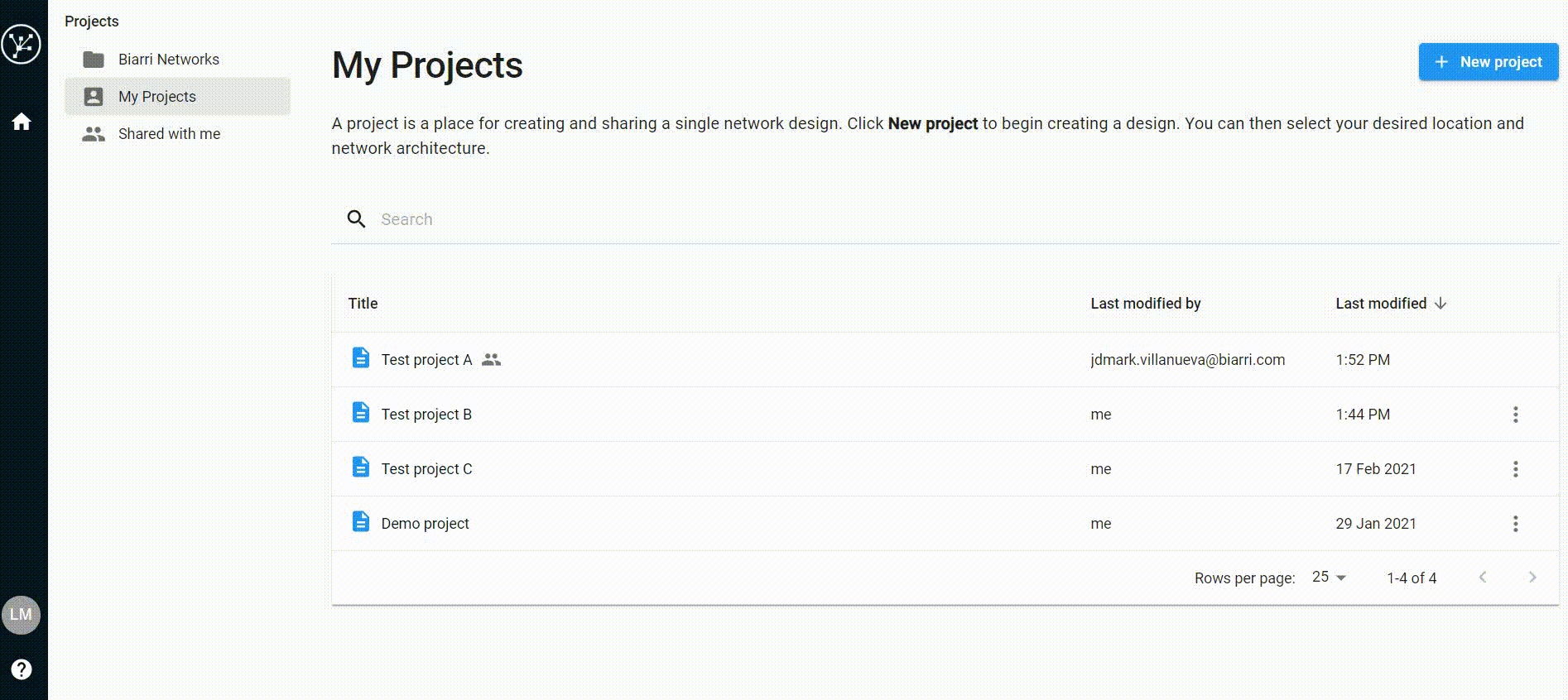
Sorting projects
Sort your projects by clicking the heading of any column in the projects table.
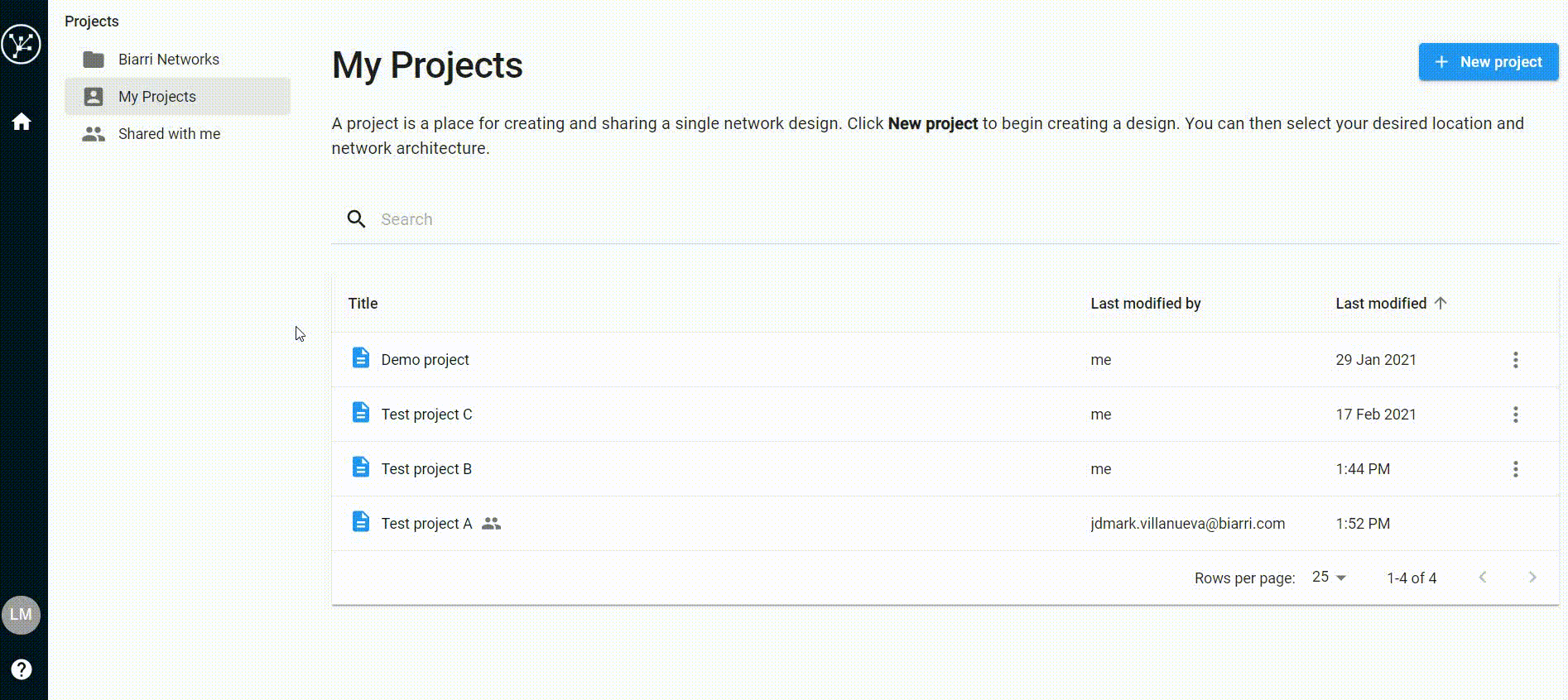
Creating a project
Click the New project button and give your new project a meaningful name.
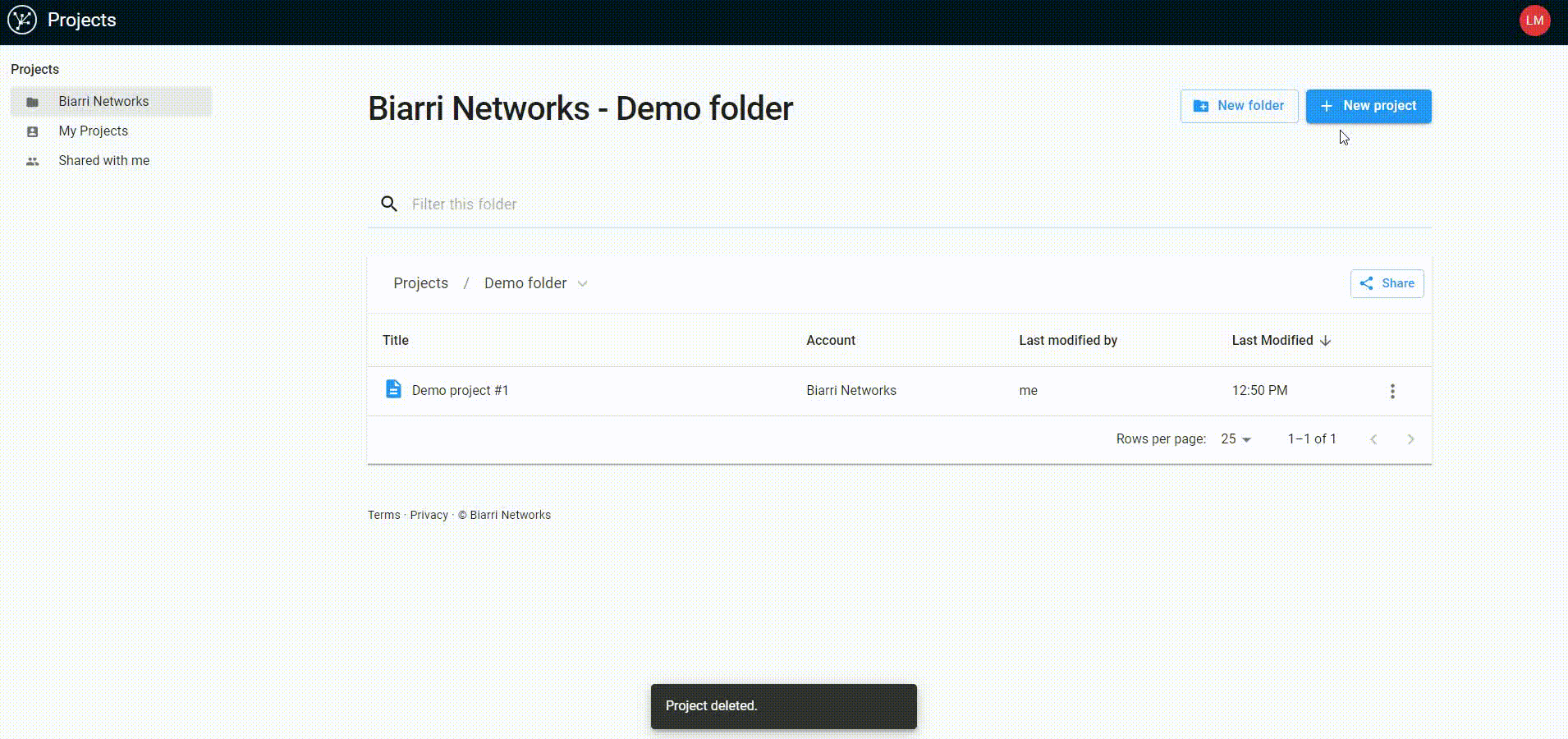
Copying and deleting projects
Projects can be easily copied or deleted.
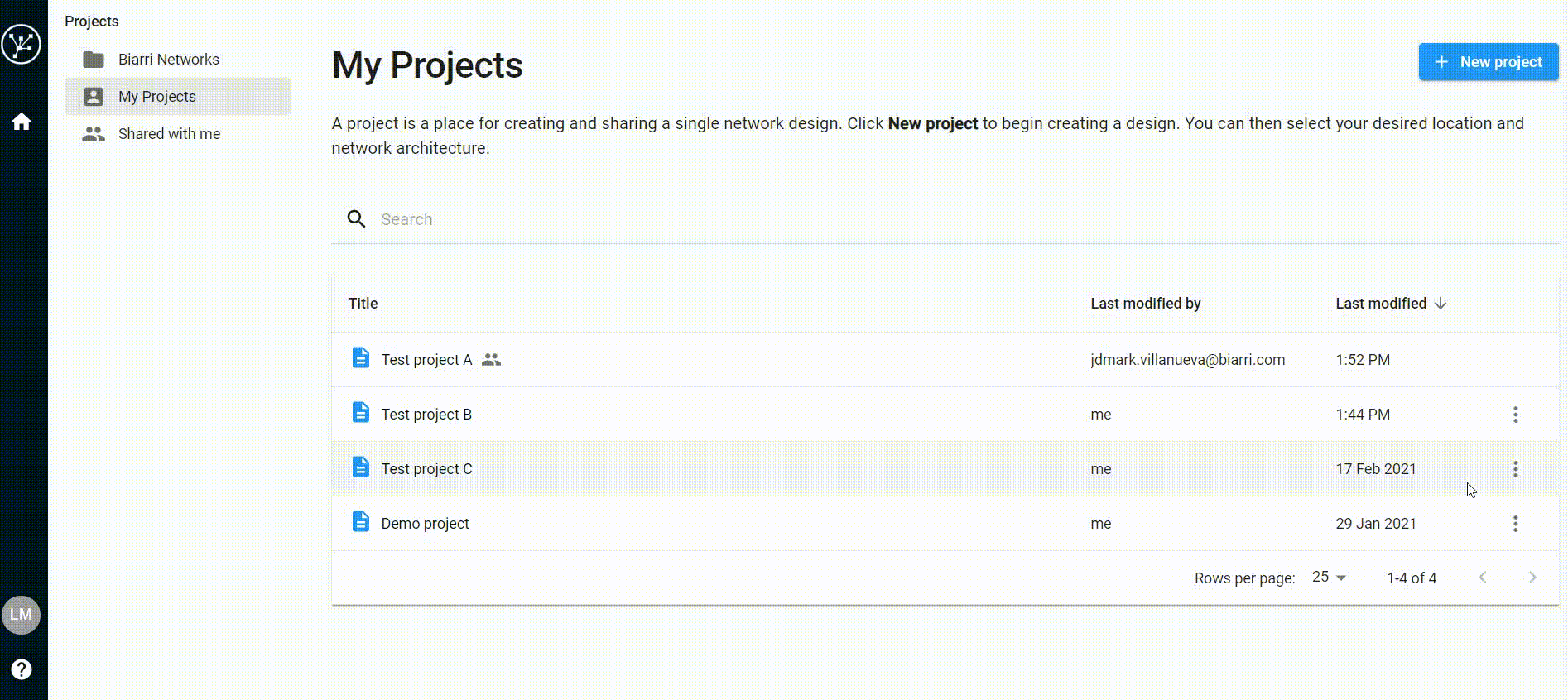
Creating and editing folders
Within the project landing page for your company account, you can create and edit folders.
You can create a folder as demonstrated below, or with the New folder button at the top right of your screen:
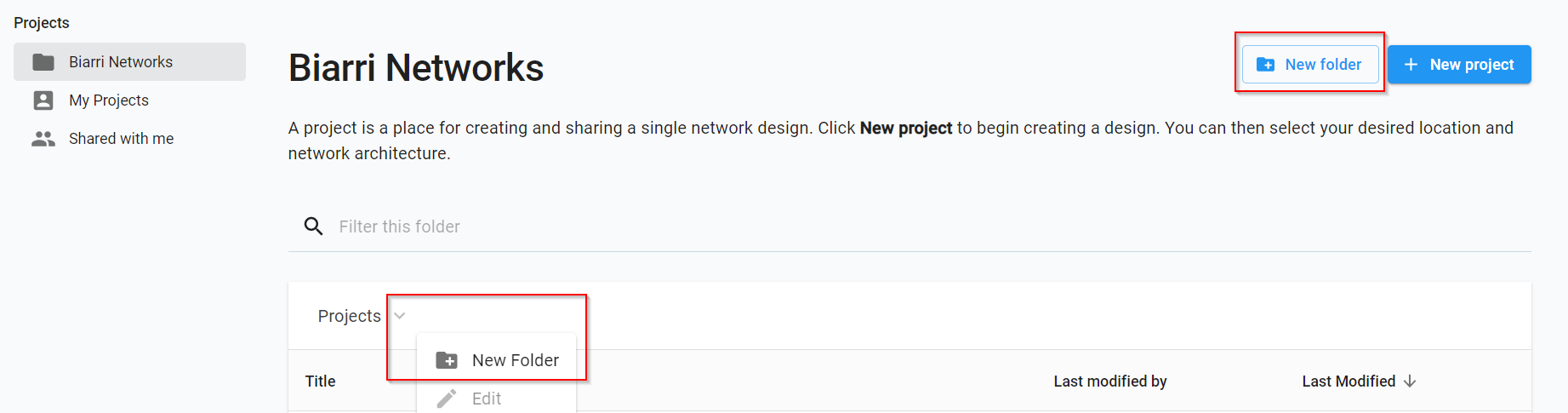
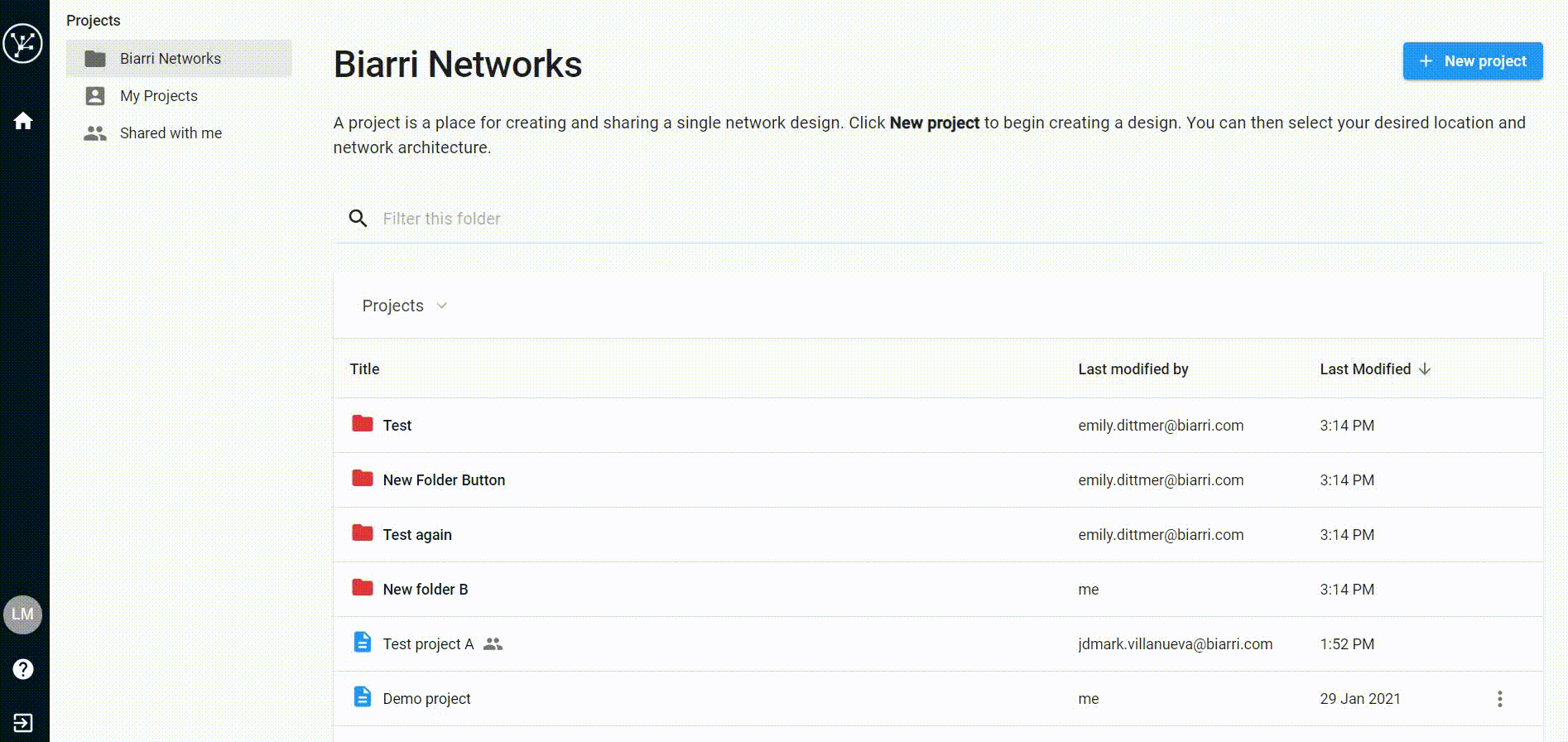
Read this page for information on how to share folders and their contents.
Moving projects
Move any project that you own to any folder.
Remember that the project may inherit sharing permissions from its new root folder.
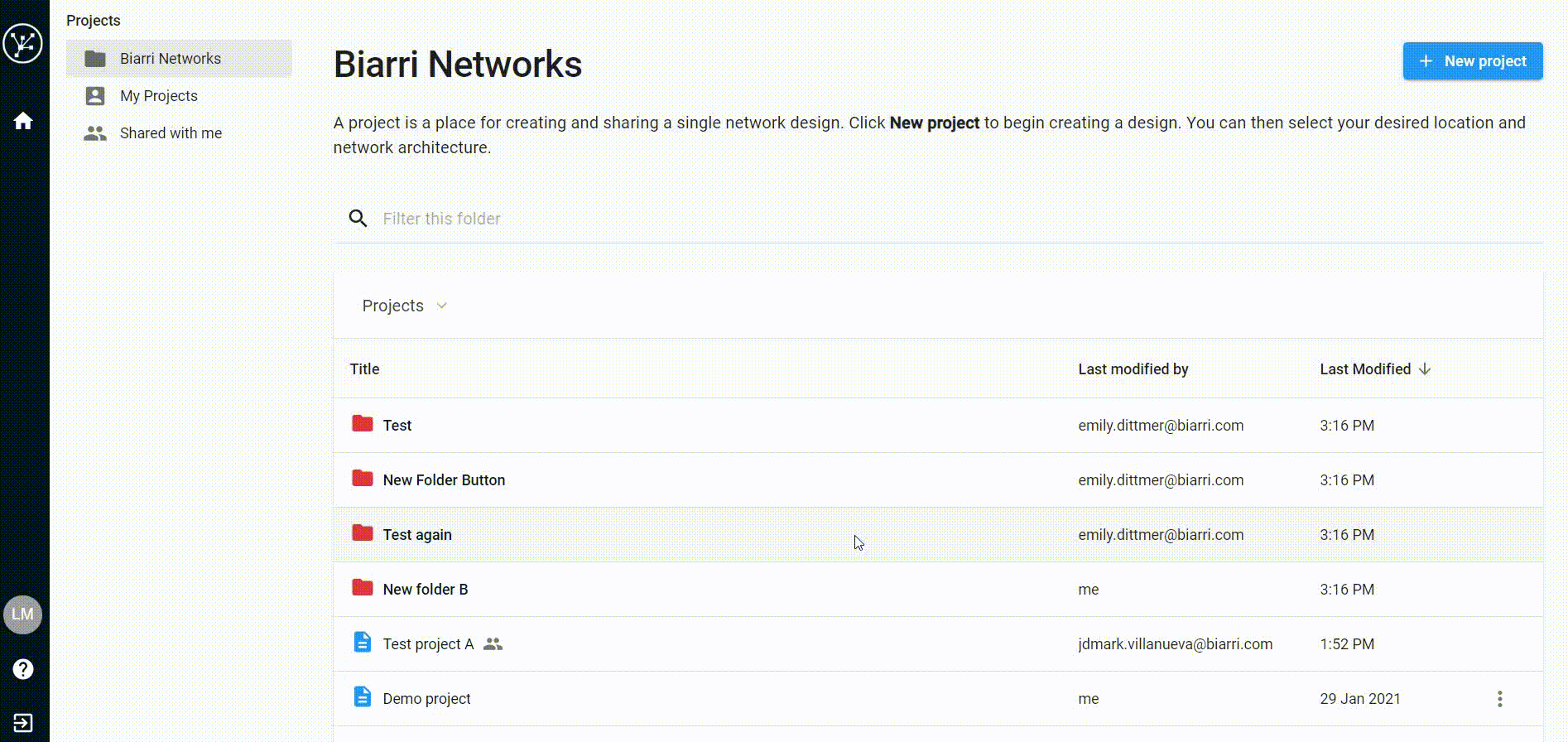
Project navigation
The dynamic layout of a FOND project allows you to resize, move and display the features that are most relevant to you.
From the menu at the top of the page, you can access the flowing:
- Project for all project settings and controls for sharing, copying, moving, and renaming projects
- View for changing the map appearance and dynamic layout of widgets
- Attachment for downloading the design outputs, viewing the BOM, and accessing attachments
- Help for contacting the support team and accessing the FOND Help Center.
The icon at the top left of the page will take you back to the projects landing page.

At the top right you can access sharing settings, and your user profile (including the option to log out of FOND).