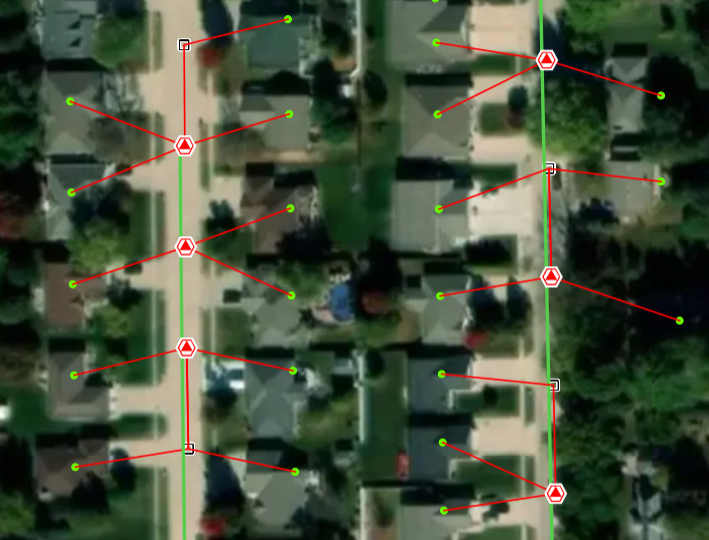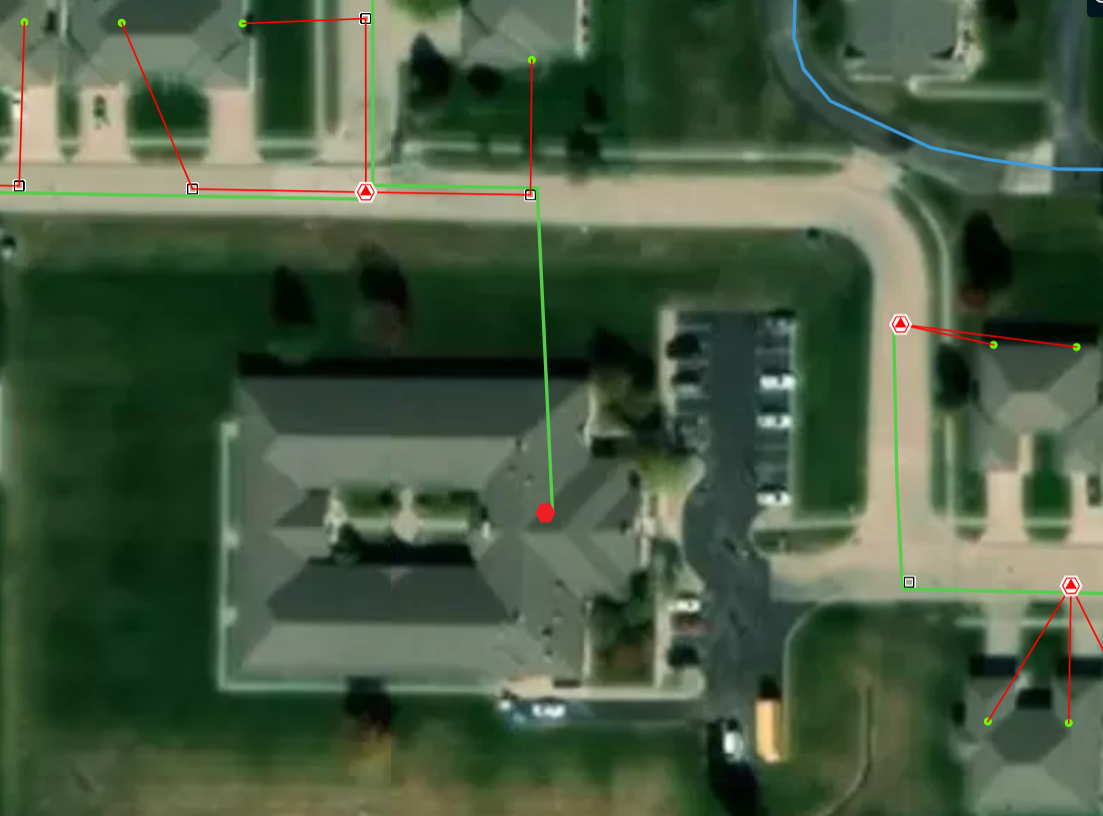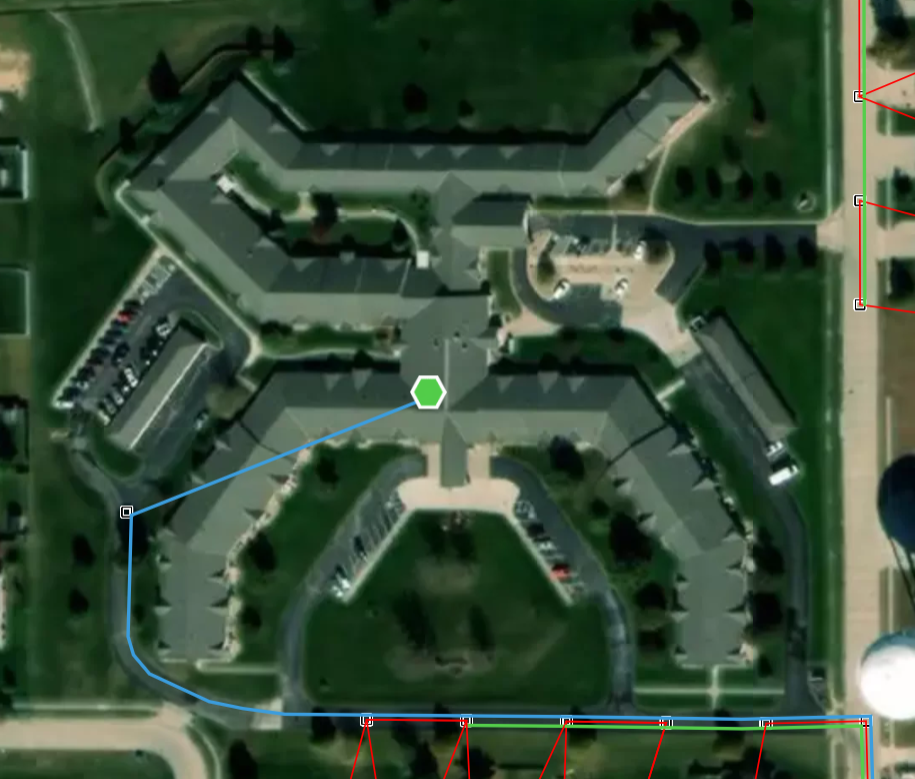How to control fiber allocation in FOND
Do you have MDUs in your design area? Would you like to specify exactly how these should be served? You can do this in FOND.
Note: If you created your project prior to November 2020, refer to our article for editing demand in legacy projects.
Overview
For every address, FOND allows you to specify the Number of fibers and Type of fiber that is required to serve it. You can do this per demand point (this article) or if you have a lot of similar addresses, via the Demand Model.
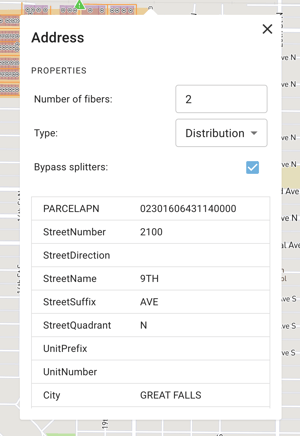
This is how to control fiber allocation in FOND:
- Click on an address point on the map.
A popup menu will appear, like the one shown above. The fields that are editable in FOND are shown at the top of the menu. - In the Number of fibers field, specify the number of fibers this address point requires.
- Select the Type of the fibers, which is the tier the fibers should come from.
If it's the Distribution tier, there is an additional option to bypass splitters at the Distribution hub. These fibers are sometimes called Express fibers.
We encourage you to test this feature out - change the Number of fibers and Type of your address points and inspect the output!
If you need to control fiber allocation for a large number of addresses, you can process the data outside of FOND first. See the "Processing address data outside of FOND" section at the end of this article for more information.
Which Type should I choose?
Drop
If you select Drop, the address point will be served with Drop cables*. The number of cables depends on the value specified in the Number of fibers field. The fibers in these cables are fully split; they have been split at the ratio defined in the Distribution tier, and at the ratio defined in the Drop tier.
* Details on exceptions below.
These are the types of addresses that would typically be classified as Drop.
| Type of address |
FOND address (input) |
Symbol |
FOND network element (output) |
Symbol |
| Single Dwelling Unit |
Type: Drop Number of fibers: 1 |
 |
Service location served by a Drop cable |  |
| Duplex |
Type: Drop Number of fibers: 2 |
 |
2 Service locations colocated, each served with one Drop cable |  |
| Triplex |
Type: Drop Number of fibers: 3 |
 |
3 Service locations colocated, each served with one Drop cable |  |
What does FOND do if an address point has a high Number of fibers?
FOND will do its best to serve these addresses sensibly. It will use the Architecture to work out how best to serve these points.
In the example below, FOND will determine that it's best to place a Drop Dedicated hub at the address location, and serve that with a distribution cable (as opposed to using a large number of Drop hubs and Drop cables).
| Type of address |
FOND address (input) |
Symbol |
FOND network element (output) |
Symbol |
| Multi Dwelling Unit |
Type: Drop Number of fibers: 100 |
 |
Drop dedicated hub served by a Distribution cable or Drop hub tail cable |  |
It is strongly recommended that you check and verify the address data as part of your workflow in order to avoid unexpected results.
Read Verifying Area Select address data for more information.
Distribution
If you select Distribution, a Drop Dedicated Hub will be placed at the address point and it will be served with a Distribution cable (or a Drop hub tail cable in connectorized architectures). The number of fibers utilized in that cable depends on the value specified in the Number of fibers field. If there is a split ratio at the Distribution tier, these fibers have been split at that ratio.
Choose Number of fibers carefully. If there are X individual units, the number of Distribution fibers that you need can usually be calculated by: ceiling (X / Drop split ratio).
In the example below, a multi dwelling unit is given 6 distribution fibers. In an architecture with a 1:4 split at the drop tier, this provides capacity for up to 24 units.
| Type of address |
FOND address (input) |
Symbol |
FOND network element (output) |
Symbol |
| Multi dwelling unit |
Type: Distribution Number of fibers: 6 Bypass splitters: No |
 |
Drop dedicated hub served by a Distribution cable or Drop hub tail cable |  |
Distribution + Bypass splitters
If you select Distribution and also choose to Bypass splitters, a Drop unsplit hub will be placed at the address point and it will be served with a Distribution cable. The number of fibers utilized in that cable depends on the value specified in the Number of fibers field. Each of these fibers is unsplit, spliced 1:1 to a feeder fiber at a Distribution hub (i.e. they 'bypass' or run 'express' past splitters at the Distribution hub).
Choose Number of fibers carefully. If there are X individual units, the number of Distribution fibers that you need can usually be calculated by: ceiling (X / Overall split ratio).
In the example below, a building is given 1 unsplit fiber. In an architecture with an overall split ratio of 1:32, this provides capacity for up to 32 units.
| Type of address |
FOND address (input) |
Symbol |
FOND network element (output) |
Symbol |
| Multi dwelling unit that needs unsplit fiber |
Type: Distribution Number of fibers: 1 Bypass splitters: Yes |
 |
Drop unsplit hub served by a Distribution cable |  |
Feeder
If you select Feeder, a Distribution Dedicated Hub will be placed at the address point and it will be served by a Feeder cable. The number of fibers utilized in that cable depends on the value specified in the Number of fibers field.
Choose Number of fibers carefully. If there are X individual units, the number of Distribution fibers that you need can usually be calculated by: ceiling (X / Overall split ratio).
In the example below, a complex is given 8 feeder fibers. In an architecture with an overall split ratio of 1:32, this provides capacity for up to 256 units.
| Type of address |
FOND address (input) |
Symbol |
FOND network element (output) |
Symbol |
| Large complex |
Type: Feeder Number of fibers: 8 |
 |
Distribution dedicated hub served by a Feeder cable |  |
Processing address data outside of FOND
Editing the Type and Number of fibers values within FOND is limiting if you need to update a large number of addresses at a time. You may prefer to process your data in a GIS program outside of FOND, and then upload it back into FOND. Here's how.
- If you have downloaded the address data from FOND, you will see fields/attributes on the layer named Type and NumFibers. These are String and Integer fields, respectively.
- If your address data is from elsewhere, add these fields.
- Set the required values in these fields. The guide for setting Type is as follows:
| Type as represented FOND | Type field value |
| Drop | T1_DEMAND |
| Distribution | T2_DEMAND |
| Distribution with Bypass splitters | T2_EXP_DEMAND |
| Feeder | T3_DEMAND |
Note that:
- If the Type and Number of fibers values are not specified, each address point will be served with 1 drop fiber by default.
- Addresses data downloaded from FOND will additionally contain a SubTypes field. This is a field used to record when a demand point should be served by fibers which bypass the splitters at the Distribution hub. You do not need to set this value. It can only be used when the Type is T2_EXP_DEMAND, so FOND will assume the field is "express" if that is the case, otherwise NULL