How to configure an architecture
This article explains how to create a set of rules for FOND to follow when designing your network. The rules define things like the size of cables and equipment, and the overall topology of your network.
To configure an architecture, open the architecture selection panel by clicking Select architecture from the Architecture drop-down on the left-hand side of any FOND project:
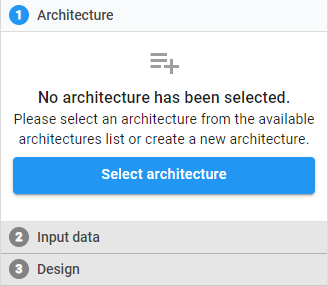
In the Architecture panel, you can:
- Create a new architecture, or
- Select an existing architecture and apply it to the project
Creating a new architecture
To create a new architecture, either
- Click the plus button
 , or
, or - Click the Create architecture button
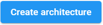
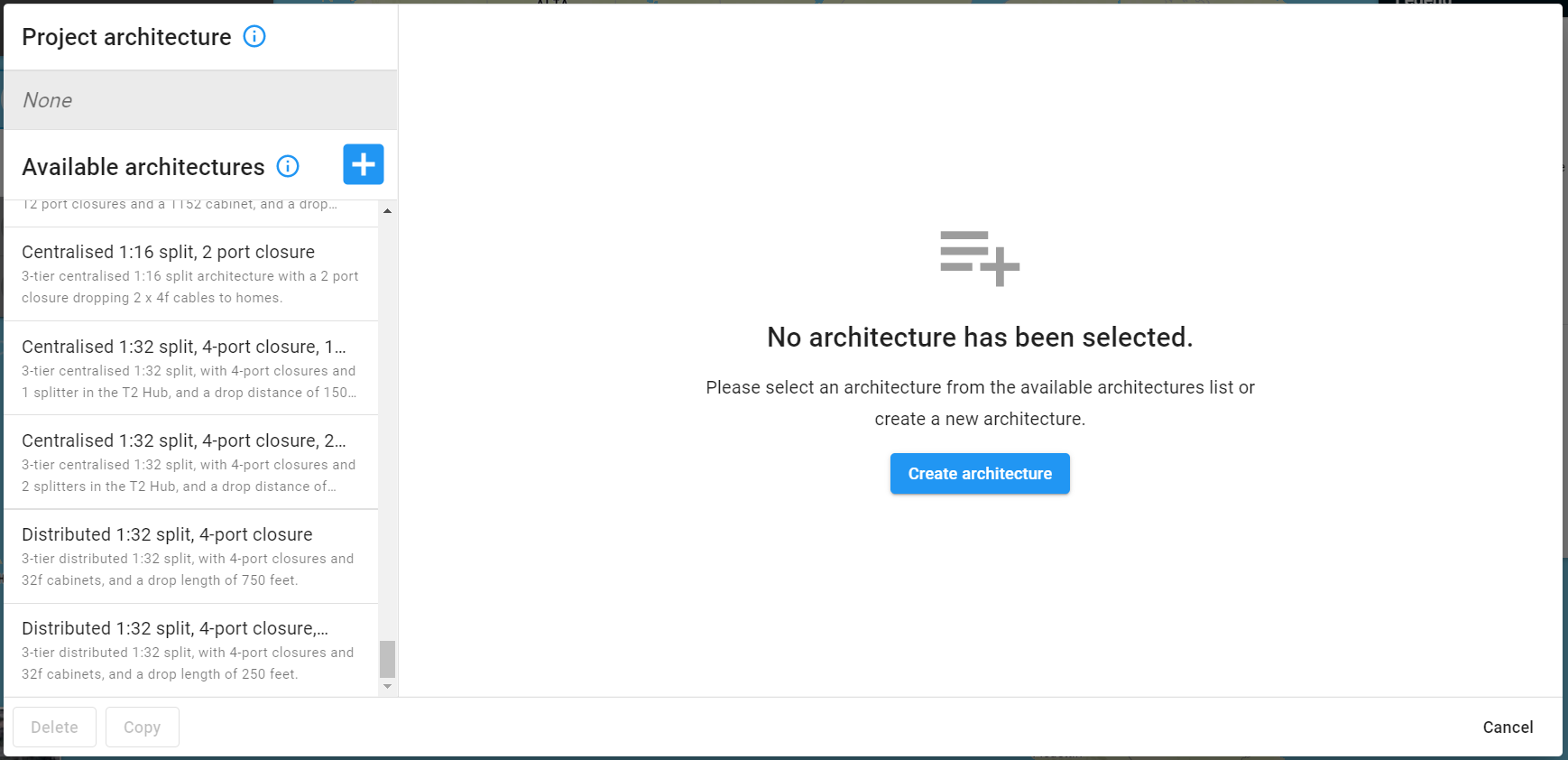
Creating a new architecture is a three or four-step workflow, depending on the type of architecture you're creating. Click through to the following articles for more details on each step:
Once completed, you can apply the new architecture to the project by first clicking the Save button, and then Apply to project. Saving the architecture first allows to to reuse it in other projects later.
Selecting an existing architecture
Rather than creating a new architecture, you can select one of the architectures from the Available architectures list, and apply it by clicking Apply to project.
To help you get started, you will see three example architectures when you first log in.
After an architecture is applied to a project, any change made to that Project architecture will not propagate back to the original architecture, and neither will it affect other projects or users.
If you share your project with someone and give them edit rights, they can change the Project architecture in that project, but that will not affect any other architectures or projects.