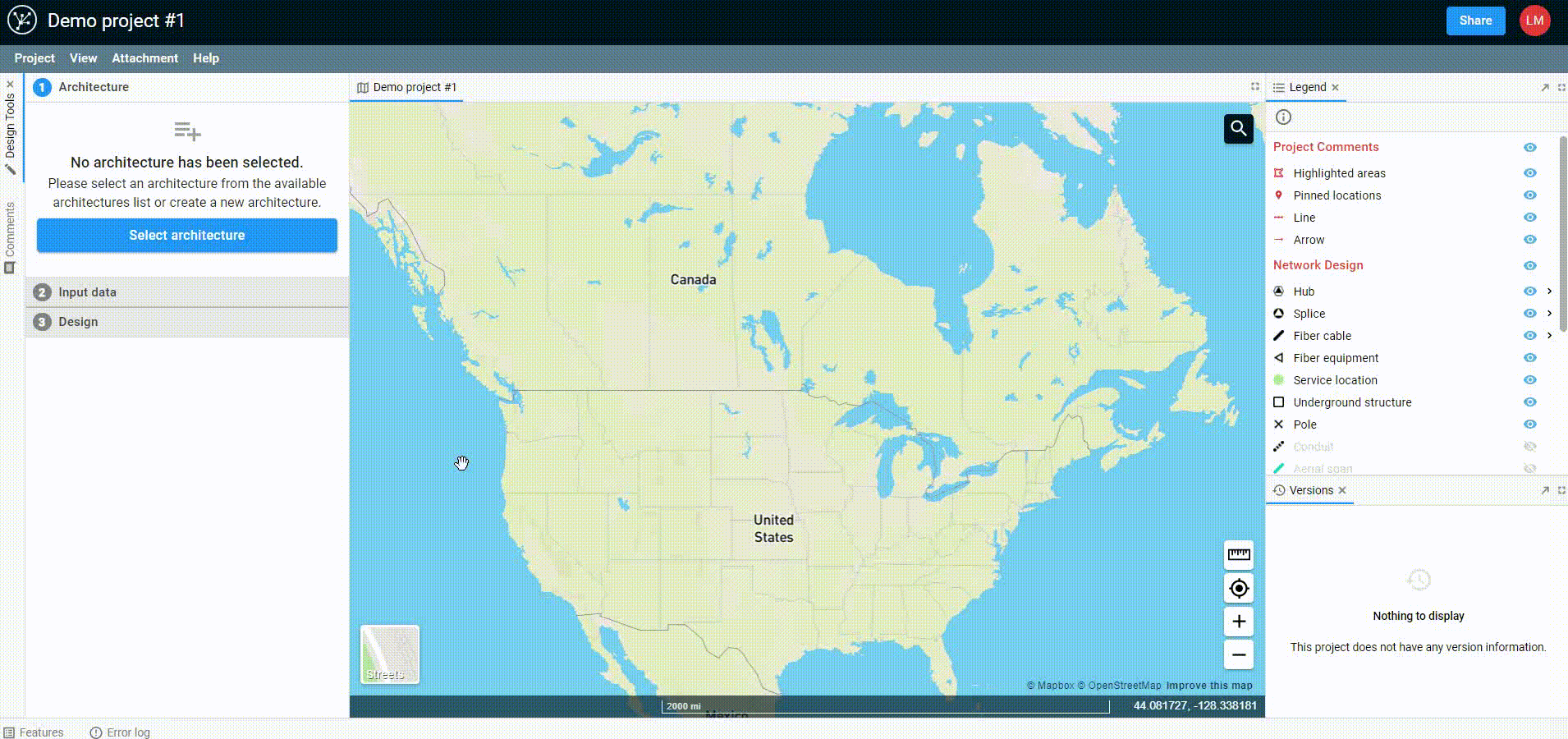Creating your first design
In this guide, we'll give a brief overview of how to create a design in FOND.
The goal is that within 10 minutes or less, you'll have created a fiber design suitable for a feasibility study. You don't need anything for this - no data, no network architecture rules. Let's get cracking!
If you haven't already, the best place to start is by watching our demo video.
Create a project
When you first log in to FOND, you'll have an empty project list (unless someone has shared one with your email before you signed up).
A Project is a place that stores all of the data for a single network design. This includes the input data you provide, as well as the design elements created when you run FOND. Although you can create multiple projects for the same location, you will only be able to have a single design within a project.
When you log in to FOND and land on the project page, just click the big blue new project button and give your new project a meaningful name. That's it! 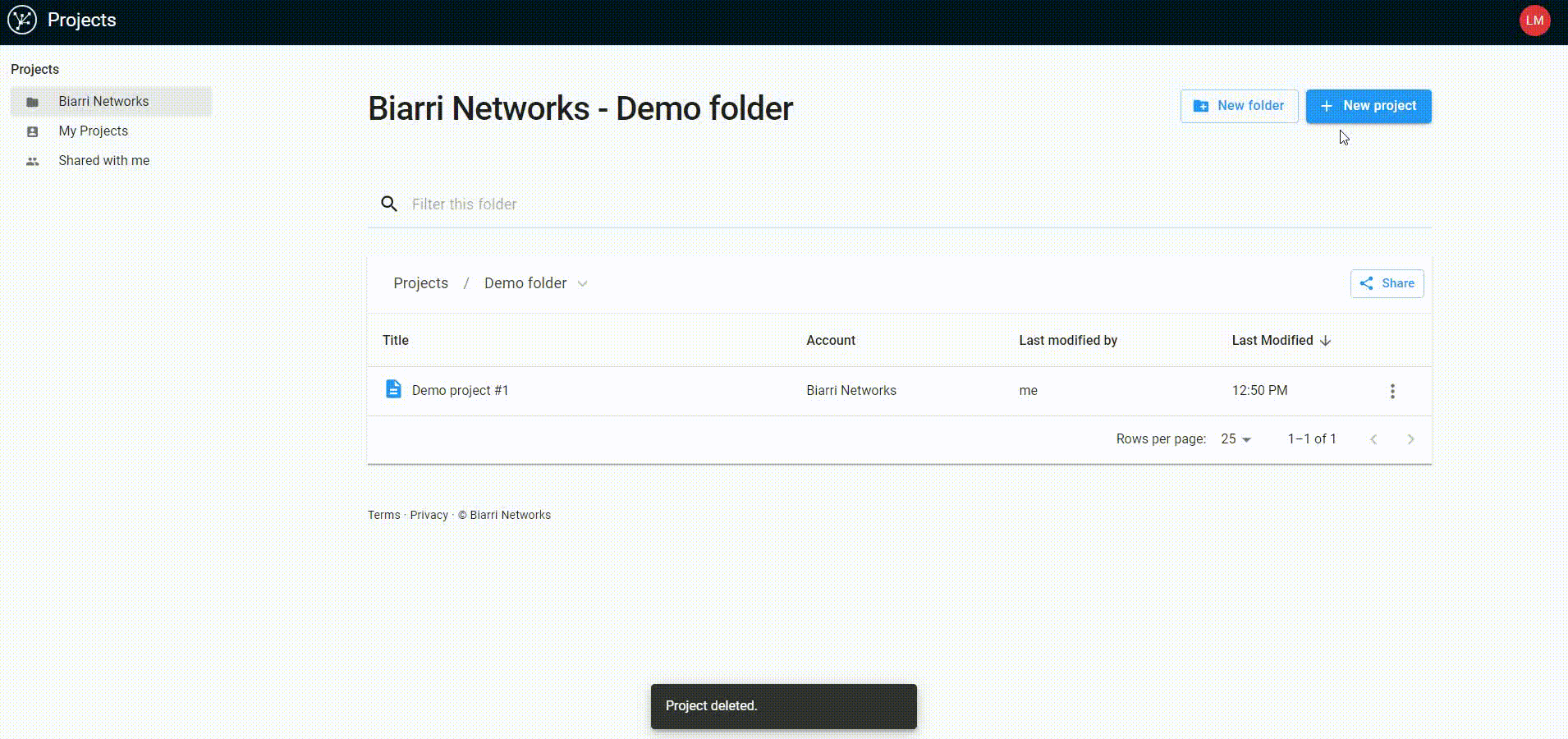
Choose your architecture
Click 'Select architecture'. and either choose an existing one and apply it to the project, or create a new one (see How to configure an architecture and Architecture examples).
Choose some input data
Now we're going to obtain the base data that FOND will generate the design upon. FOND needs to be told which customers to serve, and where it can lay cables. We use input data to tell it that.
FOND has parcel and street (underground path) data for the US, so let's use this.
Click 'Addresses' then select 'Area Select'. Then draw a polygon, like this:
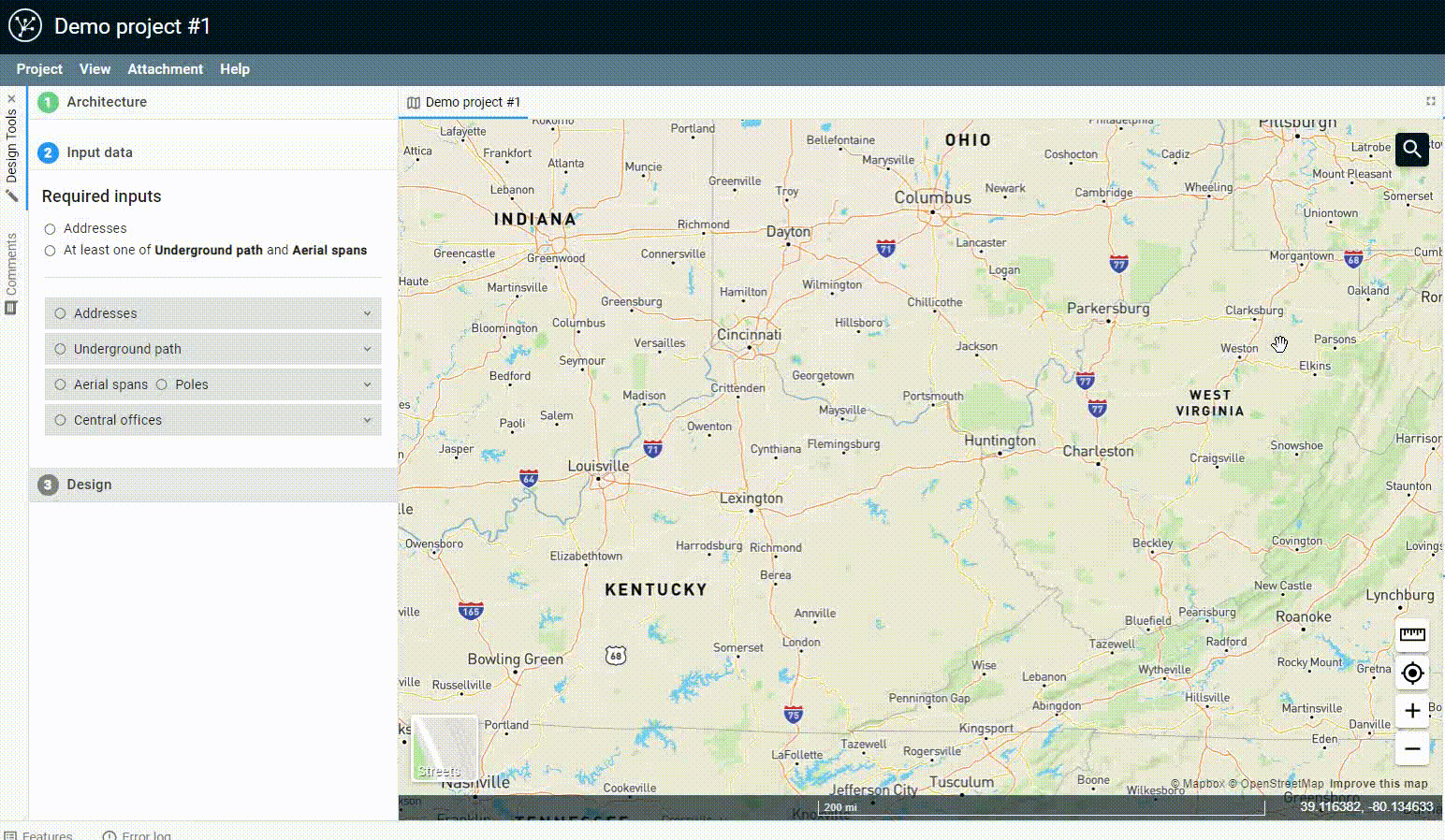
Then select the parcels and underground path.
That is all you need!
Creating a Design
The final step is to hit the Generate design button, and then wait 5 or so minutes while FOND generates the design for you.
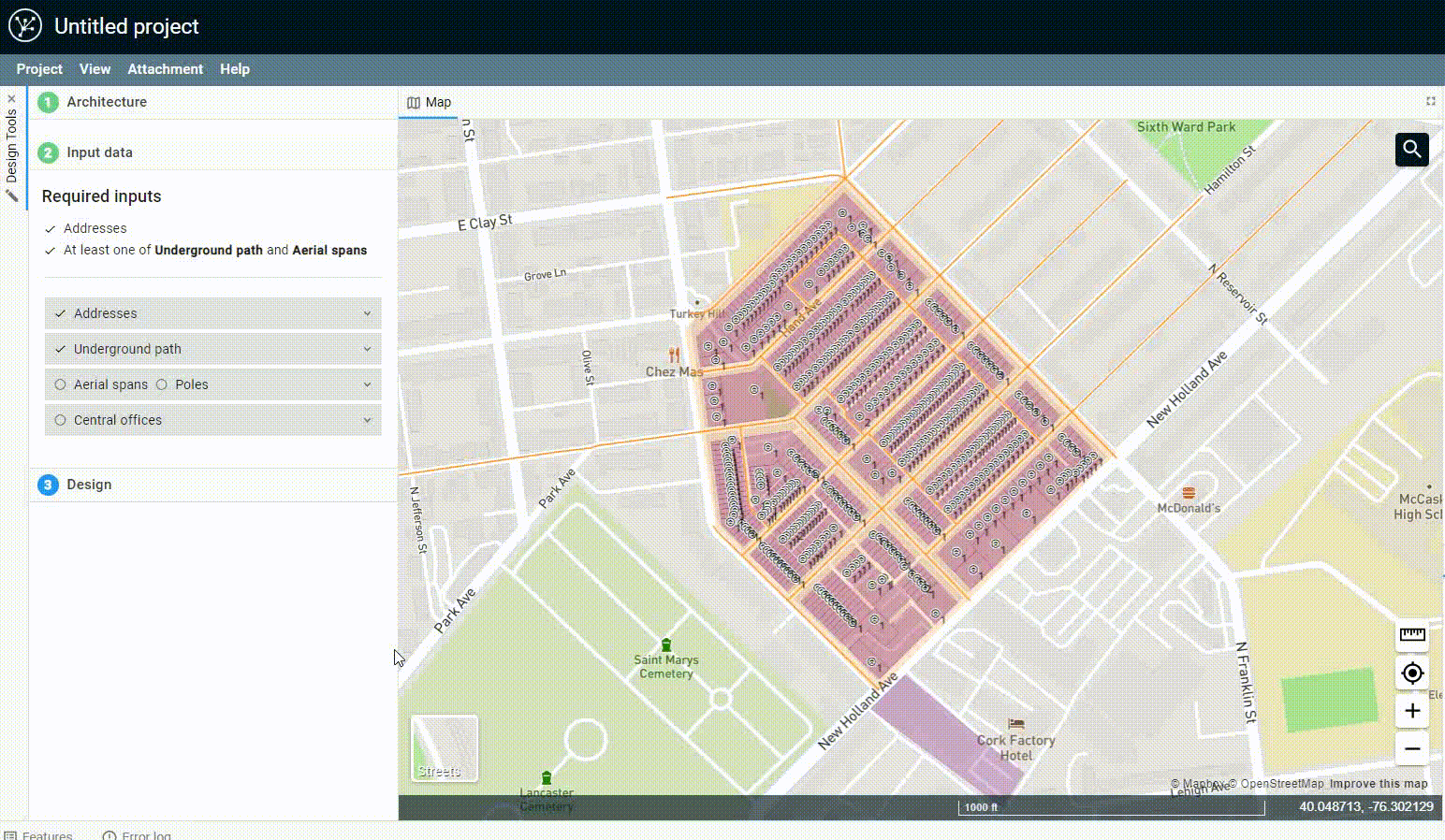
Your project should now look something like the image below. If it doesn't, take a look at the steps above and see if you missed any. If you think something is amiss, please contact fondhelp@biarrinetworks.com
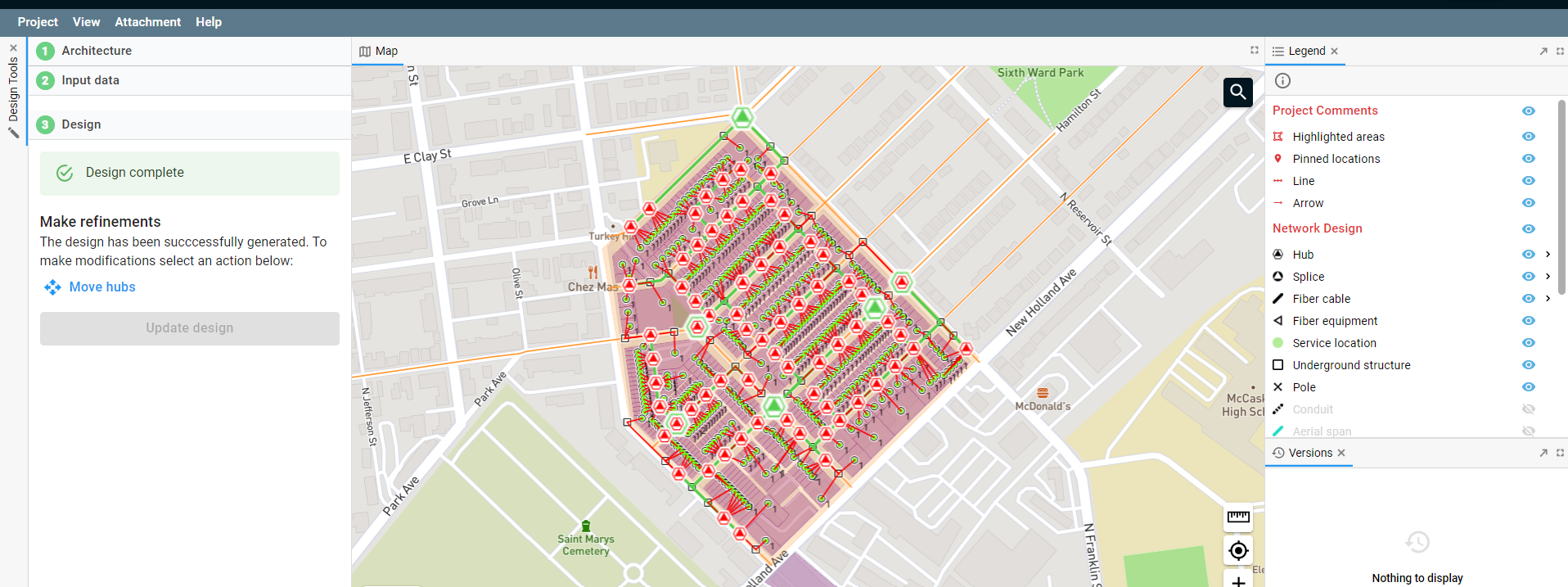
Next steps
So now you've created a design, what can you do?
- Export the design to open it in your favorite GIS tool
- Share the design with a colleague or customer
- Export the BOM and feed it into your spreadsheet for your feasibility study