How to generate a design
The fun part! We show you how to actually generate your design with FOND (after you have created or chosen an architecture, added your input data and inspected this data).
Before we begin, have you:
- Chosen your architecture?
- Added your input data to the project? (see the guide on uploading data and area select)
- Inspected your input data?
If so, you are ready for the Design stage of the Project. As you can see below, it's as straightforward as a button click (well done, past you, on all the important prep work).
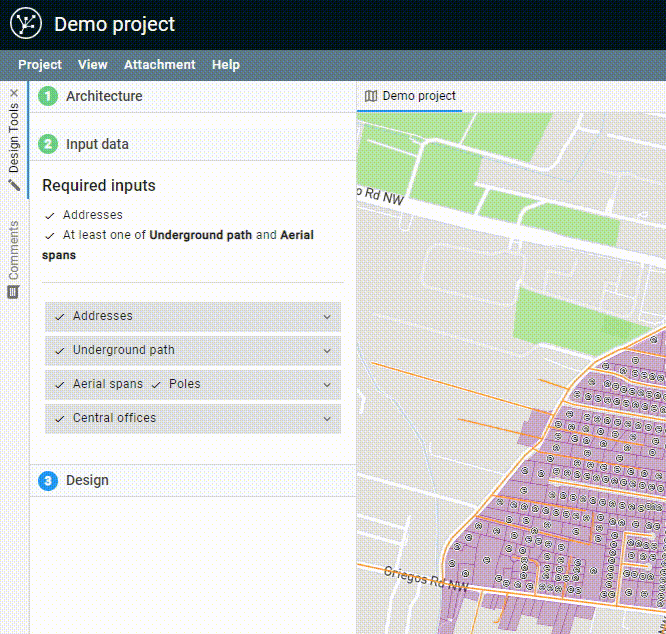
Once the design is complete, your project will look something like this:
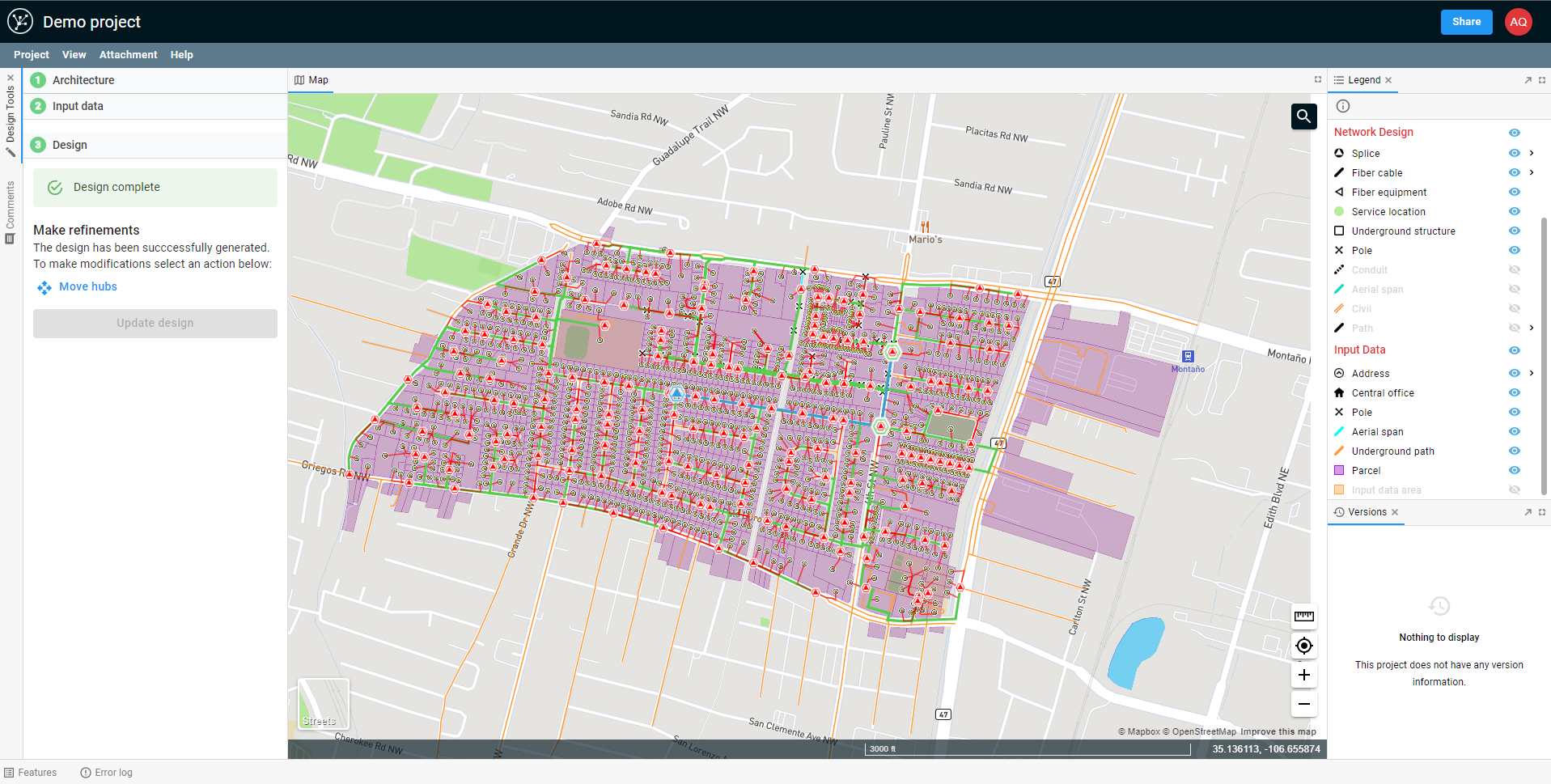
Following this, you might like to: